Keeping QuickBooks Desktop Current in a Multi‑Session World: A Deep Dive into QB‑Flow
.png)
Why Automate QuickBooks Updates?
Anyone who supports QuickBooks Desktop in Azure Virtual Desktop (AVD), on‑prem RDS, or any other shared‑host scenario knows the pain points:
- Users get stuck at the splash screen while QB demands an update.
- Manual patching steals 30‑60 minutes per server—and even more when multiple versions are in play.
- Day‑time reboots or update prompts break productivity.
How QB‑Flow Works under the Hood
- Scans each host for every QuickBooks install (2022+).
- Disables Intuit’s automatic‑update scheduler so no surprise pop‑ups later.
- Downloads the latest major release directly from Intuit, applies it, and then prunes leftover .msi/.cab files to stop the dreaded “another update is waiting” loop.
- Drops a log file next to the executable and writes success/fail events to the Windows Event Log.
Runtime: Expect ~20 minutes per host whether an update is required or not because QB‑Flow always validates the full patch chain. That’s normal and ensures “known‑good” every single time.
Deploying in Shared AVD Pools (Nerdio NMM Example)
Use Nerdio’s Scripted Action template or the standalone PowerShell snippet:
Full walkthrough ➜ FlowDevs Nerdio setup guide. (FlowDevs)
FAQ Straight from the Field
Scheduling Best Practices
- Golden image – Run QB‑Flow weekly to keep your base image no more than a point‑release behind.
- Session hosts – Nightly (or at least twice a week) during a maintenance window. If you prefer, you can disable nightly jobs because QB‑Flow already turns off Intuit’s auto‑updates; users won’t be nagged in between.
- Drain mode + host‑startup trigger – For 24×7 pools, trigger on boot so new hosts are patched before users land.
Roadmap & Community Feedback
- Support for QuickBooks 2025 preview IF Intuit ships the first public maintenance release.
Have a feature request? Ping clientsupport@flowdevs.io most enhancements start as MSP feedback just like the questions above.
Wrap‑Up
QB‑Flow’s single‑command approach cuts a week’s worth of “Who’s on what version?” tickets down to an automated 20‑minute cycle no reboots, no user disruption, no more midnight VPN sessions. Whether you run it nightly or weekly, the result is the same: clean, current, and quiet QuickBooks Desktop servers.
Ready to streamline your QuickBooks maintenance?
➡️ Download QB‑Flow or grab the Nerdio script here. (FlowDevs)
Happy patching!
Why Automate QuickBooks Updates?
Anyone who supports QuickBooks Desktop in Azure Virtual Desktop (AVD), on‑prem RDS, or any other shared‑host scenario knows the pain points:
- Users get stuck at the splash screen while QB demands an update.
- Manual patching steals 30‑60 minutes per server—and even more when multiple versions are in play.
- Day‑time reboots or update prompts break productivity.
How QB‑Flow Works under the Hood
- Scans each host for every QuickBooks install (2022+).
- Disables Intuit’s automatic‑update scheduler so no surprise pop‑ups later.
- Downloads the latest major release directly from Intuit, applies it, and then prunes leftover .msi/.cab files to stop the dreaded “another update is waiting” loop.
- Drops a log file next to the executable and writes success/fail events to the Windows Event Log.
Runtime: Expect ~20 minutes per host whether an update is required or not because QB‑Flow always validates the full patch chain. That’s normal and ensures “known‑good” every single time.
Deploying in Shared AVD Pools (Nerdio NMM Example)
Use Nerdio’s Scripted Action template or the standalone PowerShell snippet:
Full walkthrough ➜ FlowDevs Nerdio setup guide. (FlowDevs)
FAQ Straight from the Field
Scheduling Best Practices
- Golden image – Run QB‑Flow weekly to keep your base image no more than a point‑release behind.
- Session hosts – Nightly (or at least twice a week) during a maintenance window. If you prefer, you can disable nightly jobs because QB‑Flow already turns off Intuit’s auto‑updates; users won’t be nagged in between.
- Drain mode + host‑startup trigger – For 24×7 pools, trigger on boot so new hosts are patched before users land.
Roadmap & Community Feedback
- Support for QuickBooks 2025 preview IF Intuit ships the first public maintenance release.
Have a feature request? Ping clientsupport@flowdevs.io most enhancements start as MSP feedback just like the questions above.
Wrap‑Up
QB‑Flow’s single‑command approach cuts a week’s worth of “Who’s on what version?” tickets down to an automated 20‑minute cycle no reboots, no user disruption, no more midnight VPN sessions. Whether you run it nightly or weekly, the result is the same: clean, current, and quiet QuickBooks Desktop servers.
Ready to streamline your QuickBooks maintenance?
➡️ Download QB‑Flow or grab the Nerdio script here. (FlowDevs)
Happy patching!
Related Blog Posts

OpenAI's New Agent Builder: A Game-Changer for Enterprise Automation
.png)
New Feature in QB-Flow: Automate QuickBooks Desktop Cleanup
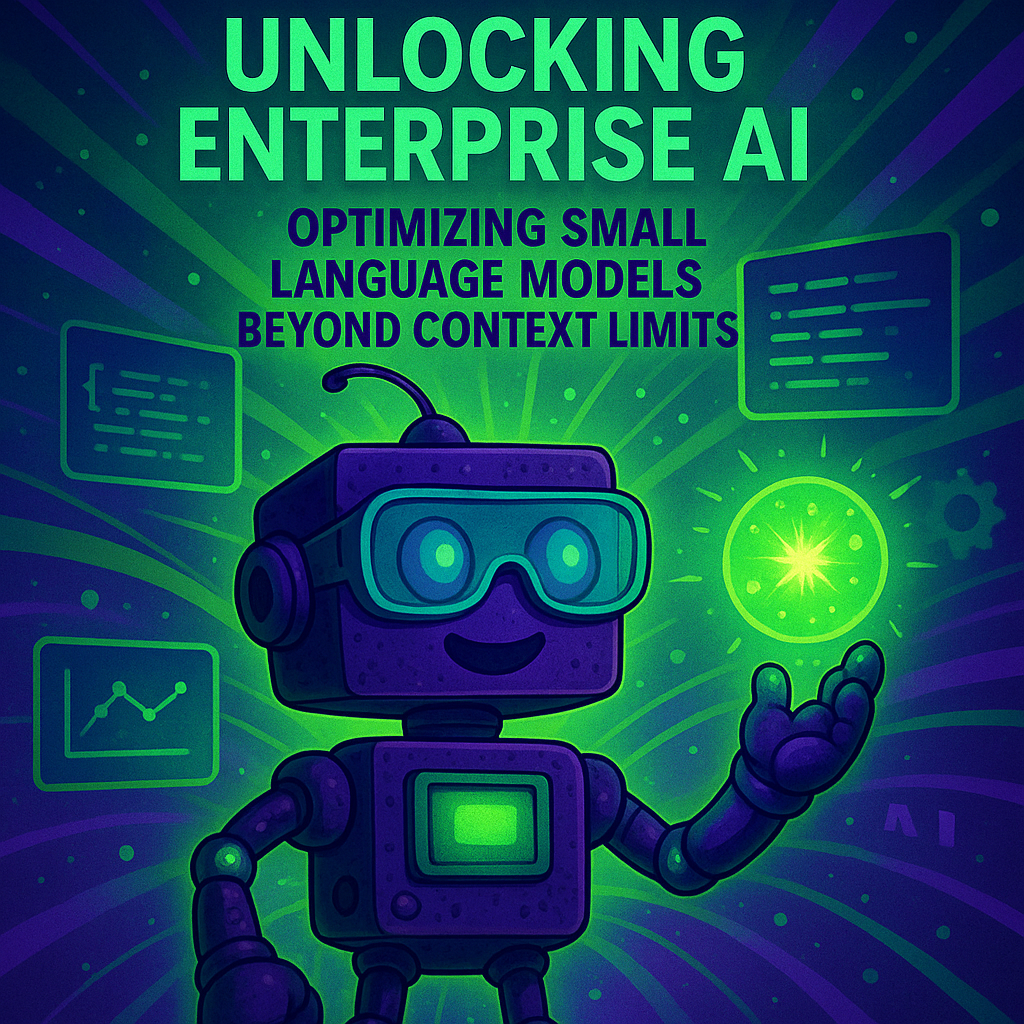

.jpg)