Google Workspace vs Microsoft 365: Best Productivity Suite for Small Businesses

Overview of Google Workspace Plans for Small Business
Google Workspace offers a range of plans tailored to business sizes and needs. For small and mid-sized organizations, the main tiers are Business Starter, Business Standard, Business Plus, and Enterprise. All plans include Google’s core apps – Gmail for email, Drive for cloud storage, Docs, Sheets, Slides for productivity, Google Meet for video calls, and more. Higher tiers add more storage and advanced features. Below is a breakdown of each plan:
Google Workspace Business Starter
- Price: $7 USD per user per month (annual commitment) or $8.40 if paid monthly (Compare Flexible Pricing Plan Options | Google Workspace) (Compare Flexible Pricing Plan Options | Google Workspace). (Google offers introductory discounts for new customers, but $7 is the standard rate.)
- Storage: 30 GB pooled cloud storage per user (Compare Flexible Pricing Plan Options | Google Workspace). This storage is shared between Gmail (email) and Google Drive.
- Email & Communication: Professional Gmail email with your custom domain (you@yourcompany.com) and spam protection (Google Workspace Pricing (2025): Cost & Plans Explained - Name.com Blog). Business Starter supports Google Meet video meetings with up to 100 participants (Google Workspace Pricing (2025): Cost & Plans Explained - Name.com Blog). It also includes Google Chat for team messaging and Calendar for scheduling.
- Productivity Tools: Web-based apps for documents and collaboration: Google Docs, Sheets, Slides, Forms, Google Sites for simple websites, Keep for notes, and Jamboard for whiteboarding. All users can view and edit files in real-time through a browser – no software installation required.
- Security Features: Basic security and admin controls, including two-factor authentication (2FA) and basic endpoint management for devices (Compare Flexible Pricing Plan Options | Google Workspace). Data is encrypted in transit and at rest. However, advanced security tools like Vault (for eDiscovery/retention) or data loss prevention are not included at this level.
- Support: Standard Support is included, giving administrators 24/7 access to online help centers and email support from Google (Compare Flexible Pricing Plan Options | Google Workspace). (All Google Workspace business plans include standard 24/7 support from Google Workspace experts. Enhanced support with faster response times is available for an extra fee on higher tiers (Google Workspace Pricing (2025): Cost & Plans Explained - Name.com Blog).)
- Key Differentiator: Business Starter is Google’s most affordable plan, ideal for very small teams. However, the 30 GB storage limit per user is a constraint (Compare Flexible Pricing Plan Options | Google Workspace) – it may fill up quickly if your team heavily uses Drive or Gmail. It’s best suited for businesses with relatively low storage needs and those who primarily want Gmail’s ease of use and Google’s collaboration features at the lowest cost.
Google Workspace Business Standard
- Price: $14 USD per user per month (annual contract) or $16.80 paid monthly (Compare Flexible Pricing Plan Options | Google Workspace). This is roughly double the Starter plan’s cost, reflecting the additional features.
- Storage: 2 TB (2,000 GB) pooled storage per user (Compare Flexible Pricing Plan Options | Google Workspace) – a significant jump from Starter’s 30 GB. This ample storage allows small businesses to comfortably store emails and large numbers of Drive files.
- Email & Communication: Includes everything in Starter (Gmail with custom domain). The Gmail storage is effectively as large as your Drive storage (2 TB per user). Google Meet now supports up to 150 participants per meeting and adds useful features like meeting recordings, noise cancellation, hand raising, breakout rooms, and moderator controls (Google Workspace Pricing (2025): Cost & Plans Explained - Name.com Blog). This makes virtual meetings more useful for growing teams.
- Productivity Tools: Everything from Business Starter plus additional collaboration capabilities. Business Standard introduces Shared Drives (Team Drives) for group file storage (Google Workspace Pricing (2025): Cost & Plans Explained - Name.com Blog), which are useful for teams to store files collectively. It also unlocks more advanced Google Chat features (larger rooms) and includes appointment booking pages via Google Calendar (Google Workspace Pricing (2025): Cost & Plans Explained - Name.com Blog). Essentially, it removes the “entry-level” restrictions: for example, users get the full Google Docs/Sheets functionality and new AI features (Google’s Gemini AI assistant is included in Gmail, Docs, Meet, etc. at this tier) (Compare Flexible Pricing Plan Options | Google Workspace) (Compare Flexible Pricing Plan Options | Google Workspace).
- Security Features: Business Standard has the same core security as Starter – secure email and files, admin controls, and 2FA enforcement. It does not include Google Vault or advanced data loss prevention yet (those come in higher plans). It does support fundamental device management and endpoint security settings similar to Starter (Compare Flexible Pricing Plan Options | Google Workspace) (Compare Flexible Pricing Plan Options | Google Workspace).
- Support: Standard Support (24/7) is included, just like Starter (Compare Flexible Pricing Plan Options | Google Workspace). Response times are typically within business hours for non-critical issues.
- Key Differentiator: Business Standard is Google’s most popular plan for small businesses. The big draw is the large storage (2 TB per user) (Compare Flexible Pricing Plan Options | Google Workspace) and expanded Meet capabilities, at a mid-tier price. For roughly $12–$14 per user, you get a well-rounded suite that covers most needs. Compared to Microsoft’s offerings, Business Standard is similar in price to Microsoft 365 Business Standard – but as we’ll see later, Google’s plan still lacks the desktop Office applications that Microsoft includes at this level.
Google Workspace Business Plus
- Price: $22 USD per user per month (annual) or $26.40 monthly (Compare Flexible Pricing Plan Options | Google Workspace). This is Google’s top-tier business plan (for organizations up to 300 users).
- Storage: 5 TB (5,000 GB) pooled storage per user (Compare Flexible Pricing Plan Options | Google Workspace). This very high storage allowance is beneficial for data-heavy businesses (e.g. those storing lots of videos, design files, or extensive email archives).
- Email & Communication: Gmail with enhanced capabilities. Google Vault is included in Business Plus (Compare Flexible Pricing Plan Options | Google Workspace), which provides eDiscovery and retention tools for email and chat – important for compliance or legal hold needs. Gmail also supports S/MIME encryption with this plan for greater email security (Client-side encryption features are enhanced at this level). Google Meet supports up to 500 participants per meeting (Compare Flexible Pricing Plan Options | Google Workspace) and offers attendance tracking, making it suitable for larger webinars or all-hands meetings without requiring an Enterprise upgrade.
- Productivity Tools: Includes everything in Business Standard (Docs, Sheets, Slides, Meet, Chat, etc.), plus additional admin and data management tools. Business Plus offers advanced endpoint management for devices and more granular admin controls (Compare Flexible Pricing Plan Options | Google Workspace). All of Google’s AI-driven features remain available. Essentially, Business Plus is similar to Standard in terms of apps, but with more enterprise-grade features enabled – e.g. the inclusion of Vault for data retention and longer meet calls with more people.
- Security Features: Enhanced security and management controls are a key selling point of Business Plus (Compare Flexible Pricing Plan Options | Google Workspace). This includes Google Vault (for email/Drive retention and audit), advanced mobile device management (with features like requiring stronger passwords or wiping devices remotely), and the ability to use security dashboards. It also introduces data loss prevention (DLP) for Gmail and Drive, allowing admins to set rules to prevent sensitive information from leaving the organization – a feature not present in Standard. In short, Business Plus is designed to support companies with greater security and compliance demands, without going to full Enterprise.
- Support: Standard Support is included (same 24/7 availability). If needed, organizations on Business Plus can purchase Enhanced Support or even Premium Support from Google as an add-on for faster response SLA, but it’s not included by default (Google Workspace Pricing (2025): Cost & Plans Explained - Name.com Blog).
- Key Differentiator: Business Plus targets businesses that need more security and compliance features while still staying under 300 users. The jump to 5 TB storage per user (Compare Flexible Pricing Plan Options | Google Workspace) is a major advantage if your team has huge storage needs. Also, the ability to have 500-person video calls at this tier is a Google advantage – Microsoft’s comparably priced plan (Business Premium) still limits meetings to 300 people (Microsoft Teams Limits: The Complete Specification Guide 2025). If large meetings or webinars are important and you want to avoid enterprise-level costs, Google Workspace Business Plus delivers that. Additionally, the inclusion of Vault gives Business Plus an edge for companies that need basic eDiscovery without an enterprise plan. The trade-off is the higher price per user and still no native desktop Office apps.
Google Workspace Enterprise
- Price: Custom pricing (typically starts around $25+ per user) – Google doesn’t publish fixed prices for Enterprise editions; you must contact sales (Compare Flexible Pricing Plan Options | Google Workspace). Enterprise plans are geared for larger organizations (no user limit) (Compare Flexible Pricing Plan Options | Google Workspace) or smaller ones with very stringent requirements. Google offers Enterprise Standard and Enterprise Plus tiers with varying features.
- Storage: By default, Enterprise users get 5 TB per user pooled storage (same as Business Plus) (Compare Flexible Pricing Plan Options | Google Workspace). However, Enterprise licenses can be negotiated to provide unlimited storage if needed, especially for organizations with many users. Google is flexible at this level to meet large storage demands.
- Email & Communication: Gmail with the highest level of security. Enterprise adds advanced email encryption options (including client-side encryption and S/MIME with admin-managed certificates) (Google Workspace Pricing (2025): Cost & Plans Explained - Name.com Blog). Google Vault is included (as in Business Plus) for archiving and retention. Google Meet allows up to 1,000 participants in a meeting and includes in-domain live streaming (broadcasting a stream to up to 100k viewers in your organization) (Google Workspace Pricing (2025): Cost & Plans Explained - Name.com Blog) (Compare Flexible Pricing Plan Options | Google Workspace) – capabilities well beyond the needs of most small businesses, but crucial for large enterprises.
- Productivity Tools: All Google Workspace apps are included, along with some exclusive benefits. For instance, Enterprise Plus includes AppSheet (a no-code app builder) at no extra cost for automation and custom app development. Enterprise tiers also unlock the full power of Google’s AI across all apps (with fewer limitations on usage). There’s also advanced integration support for things like third-party DLP systems, and the ability to integrate Google Workspace with corporate SSO (single sign-on) solutions outside of Google.
- Security Features: Google Workspace Enterprise offers the maximum security and compliance features. This includes everything in Business Plus (Vault, advanced endpoint management, DLP) plus: data region policies (choose geographic data storage regions), context-aware access (tailor access controls based on user’s context like location or device), and security center dashboards with proactive threat analytics. Essentially, Enterprise gives admins far more control over security policies and adds tools like advanced DLP (with more pre-built rules), security investigation tool for incident response, and integration with Google Cloud’s security solutions. It’s comparable to Microsoft’s enterprise-grade security in many ways.
- Support: Enhanced Support is included for Enterprise customers (Compare Flexible Pricing Plan Options | Google Workspace). Google’s Enhanced Support means 24/7 priority support with 1-hour response targets for critical issues (Google Workspace Pricing (2025): Cost & Plans Explained - Name.com Blog). (Premier Support can be negotiated for even higher support levels.) Enterprise customers generally get a higher level of attention from Google.
- Key Differentiator: Google’s Enterprise plans are beyond the scope of what a typical small business needs. However, it’s good to know they exist if you foresee scaling beyond 300 users or requiring features like 1000-person meetings or top-tier security compliance. For most small businesses, the value proposition of Enterprise will be weighed against Microsoft’s enterprise plans. One notable Google-only perk at this level is the inclusion of certain AI and app builder tools (Gemini AI, AppSheet) without extra licensing fees, whereas Microsoft tends to charge extra for comparable capabilities (e.g. Microsoft’s AI Copilot is an add-on, and Power Apps in full capacity come with higher-tier Microsoft licenses). But unless those specific needs are critical, small businesses can usually stick to Google’s Business tiers or Microsoft’s business/E3 plans for better cost-effectiveness.
Note: Google Workspace Business Starter, Standard, and Plus are capped at 300 users maximum (Compare Flexible Pricing Plan Options | Google Workspace). If your organization grows beyond 300 accounts, you must move to an Enterprise plan. This 300-user cap is similar to Microsoft’s segmentation of Business vs. Enterprise plans.
Overview of Microsoft 365 Plans for Small Business
Microsoft 365 (M365) also offers a lineup of plans for businesses, spanning from basic offerings for small companies up to enterprise-grade licenses. For small and mid-size businesses (SMB), the primary options are Microsoft 365 Business Basic, Business Standard, Business Premium, and then the enterprise-level Microsoft 365 E3 (we’ll include E3 since it’s often considered by mid-sized firms or those with advanced needs, even though it’s officially an enterprise plan). Microsoft’s plans all include the core Office applications and services, but the exact apps and features vary by tier. Key apps in Microsoft 365 include Outlook (email client), Exchange (mail server), OneDrive (cloud storage), SharePoint (team intranet and file sharing), Teams (meetings and chat), and the Office suite (Word, Excel, PowerPoint, etc.). Below we detail each relevant plan:
Microsoft 365 Business Basic
- Price: $6.00 USD per user per month (annual commitment) (Microsoft 365 Business Basic | Microsoft 365), or $7.20 if paying month-to-month (Microsoft 365 Business Basic | Microsoft 365). This is Microsoft’s entry-level for businesses. It’s on par or slightly cheaper than Google’s Business Starter (which is $7 monthly on annual term).
- Storage: 1 TB (1,000 GB) of OneDrive cloud storage per user (Microsoft 365 Business Basic | Microsoft 365). This is over 30× more storage than Google’s Business Starter offers, which is a major advantage of Microsoft 365 at the basic tier. Each user gets a personal 1 TB OneDrive for file storage and sharing. SharePoint team sites provide additional shared storage (starting at 1 TB per organization + 10 GB per user).
- Email & Communication: Hosted business-class email through Exchange Online. Each user gets a 50 GB mailbox in Exchange (Microsoft 365 Business Basic | Microsoft 365), accessible via Outlook on the web or any email client. (For perspective, 50 GB for email alone is significantly larger than Google Starter’s 30 GB total for email+drive.) Outlook supports sending attachments up to 150 MB (Microsoft 365 Business Basic | Microsoft 365). Microsoft Teams is included for chat and video meetings: Business Basic allows Teams meetings of up to 300 participants for up to 30 hours (Microsoft Teams Limits: The Complete Specification Guide 2025), which easily covers typical small-business needs. Teams also provides persistent group chat, calendar integration, and 10 GB of SharePoint storage for file sharing in chats (Compare Pricing and Plans for Online Business Options - Microsoft).
- Productivity Tools: Business Basic includes web and mobile versions of the Office apps – Word, Excel, PowerPoint, Outlook, OneNote – through Office Online (Compare All Microsoft 365 Plans | Microsoft). Users can create and collaborate on documents in a browser (similar to Google Docs approach). However, desktop Office applications are not included in Business Basic. This means you do not get the full installed Word/Excel/PowerPoint on your PC/Mac with this plan. (You could use the free lightweight web versions or separately use desktop apps if you already own them, but the license doesn’t cover new installations.) Aside from Office, Business Basic also includes SharePoint Online (for intranet sites and advanced file management) and Microsoft Teams for unified communications (Microsoft 365 Business Basic | Microsoft 365). Microsoft Planner (for task management) and Microsoft Forms (for surveys) are also included as part of the ecosystem.
- Security Features: Even at this basic level, Microsoft provides robust security. All data is encrypted in transit and at rest. Admins have access to the Microsoft 365 admin center for user management, security policies, and device management basics. Business Basic supports multi-factor authentication (MFA) and includes baseline security such as Exchange Online Protection (spam/malware filtering for email). It also supports conditional access policies and basic mobile device management through Microsoft Intune’s simplified settings (though full Intune device management requires Business Premium). Essentially, you get standard security for email and files, but not the advanced threat protection or compliance tools found in higher tiers.
- Support: 24/7 phone and web support from Microsoft is included for all Microsoft 365 business subscribers (Find the best Microsoft 365 plan for your business). You can call Microsoft support any time or open tickets online, which is a strong point for Microsoft – direct phone support is available even on the $6 plan, whereas Google’s support is mainly online (phone support from Google is available, but some customers report varying responsiveness). Microsoft’s large support network can be reassuring for small businesses without in-house IT.
- Key Differentiator: At only $6 per user, Business Basic offers tremendous value, especially when compared to Google’s similarly priced plan. Notably, each user gets 1 TB of storage on OneDrive (Microsoft 365 Business Basic | Microsoft 365), dwarfing Google Starter’s 30 GB (Compare Flexible Pricing Plan Options | Google Workspace). This means even on the cheapest plan, Microsoft gives most users essentially “worry-free” storage for typical documents and emails. Also, the inclusion of full Exchange email and up to 300-person Teams meetings at this price is a standout. The main limitation is the lack of desktop Office apps – Business Basic is best for teams that are okay using web-based Office or have light editing needs. If you need the full power of Microsoft Office installed on your devices, you’ll want to step up to Business Standard.
Microsoft 365 Business Standard
- Price: $12.50 USD per user per month (annual commitment) (Compare All Microsoft 365 Plans | Microsoft). Month-to-month subscriptions are around $15 user/month. This pricing is in the same ballpark as Google’s Business Standard ($12–$14).
- Storage: 1 TB OneDrive per user (same as Business Basic) (Microsoft 365 Business Basic | Microsoft 365). The storage doesn’t increase at this tier – 1 TB is usually plenty for most users, and additional storage can be purchased if needed. (By contrast, Google’s Business Standard raises storage to 2 TB per user (Compare Flexible Pricing Plan Options | Google Workspace). So Google offers more file storage at the mid-tier, but many small businesses won’t utilize a full terabyte per user anyway.)
- Email & Communication: Same Exchange Online plan as Business Basic. Each user still has a 50 GB mailbox accessible in Outlook, and Teams supports up to 300 users in meetings (Microsoft Teams Limits: The Complete Specification Guide 2025) (Business Standard, Basic, and even Premium all have the same 300-participant Teams meeting cap since they are “Business” class licenses). Essentially, Business Standard includes everything in Business Basic regarding email and collaboration – no changes there.
- Productivity Tools: This is where Business Standard shines: Desktop Office Applications are included. Users can install the full Office suite on their PC or Mac – Word, Excel, PowerPoint, Outlook, OneNote – and also Publisher and Access on PC (Microsoft 365 Business Premium vs E3: which one is right for you? | Sherweb). Each license lets you install apps on up to 5 devices per user, so one user can have Office on their laptop, desktop, tablet, etc. In addition, Business Standard includes all the web/mobile apps and services from Basic (Teams, SharePoint, OneDrive, etc.). Microsoft Bookings (an appointment scheduling app) is fully available (Basic only had Bookings with limited features) and so are more advanced collaboration tools like Microsoft Lists. Practically, this plan gives you the “full Office” experience: your team can work with the gold-standard Office programs both online and offline. Collaboration is still possible through OneDrive/SharePoint – multiple people can co-author Word, Excel, PowerPoint documents in real-time (similar to Google Docs) and those without Office installed can use the web versions to edit.
- Security Features: Business Standard doesn’t add much beyond Business Basic in terms of security. It remains limited to the default protection built into Microsoft 365 (which is quite solid – e.g., Exchange Online Protection for email, Office file scanning for malware, basic Office 365 DLP for credit card or SSN detection, etc.). Administrators can enforce MFA and device compliance policies, but advanced device management or threat protection are not included at this tier. Essentially, security is “standard” – suitable for many small businesses, but if you need features like advanced threat analytics, endpoint management, or sophisticated compliance tools, you’d need Business Premium or E3.
- Support: 24/7 phone/web support included (same as all Microsoft 365 plans) (Find the best Microsoft 365 plan for your business). Business Standard users get the same support channels as Basic.
- Key Differentiator: The critical difference with Business Standard is the inclusion of offline Office apps. For any small business that works heavily with Office files (Word documents, Excel spreadsheets, etc.), having the full desktop applications can be a necessity. Google Workspace has nothing directly comparable – Google’s suite is entirely web-based and while you can use free Office viewers or purchase Office separately, Google doesn’t bundle Microsoft Office software. Therefore, at roughly the same cost, Business Standard often provides superior value over Google Business Standard if your team relies on advanced document editing or just prefers the familiarity of Office applications. Another plus: Business Standard still costs about the same or less than Google’s equivalent (Google Business Standard is $12 with annual commitment (Compare Flexible Pricing Plan Options | Google Workspace)), yet Google’s plan does not give you desktop Office. So, Microsoft 365 Business Standard is frequently the sweet spot for small businesses that want a balance of cost and functionality – you get professional email, ample storage, robust collaboration (Teams), and the full Office suite in one package.
Microsoft 365 Business Premium
- Price: $22.00 USD per user per month (annual commitment) (Compare All Microsoft 365 Plans | Microsoft), about $26.40 if billed monthly. This is Microsoft’s top SMB plan, equivalent in price to Google Workspace Business Plus (which is $22).
- Storage: 1 TB OneDrive per user, same base allocation (Microsoft 365 Business Basic | Microsoft 365). (It’s worth noting that while Microsoft doesn’t increase the OneDrive storage by default at this tier, Microsoft does allow Business Premium tenants to purchase add-on storage or, if you have many users, request an increase. However, unlike Google’s 5 TB per user included in their $18-$22 plan (Compare Flexible Pricing Plan Options | Google Workspace), Microsoft still sticks to 1 TB included.) Email storage remains a 50 GB base mailbox, but here’s a key difference: Business Premium includes Exchange Online Archiving, which gives unlimited archive storage for email (Microsoft 365 Mailbox capacities and sizes - Helix Systems). In practical terms, each mailbox still has a 50 GB active limit, but old emails can auto-archive into an unlimited archive mailbox (users access it as “Online Archive” in Outlook) (Microsoft 365 Mailbox capacities and sizes - Helix Systems). This effectively lifts email storage concerns, which is a strong point for organizations with large mail volumes.
- Email & Communication: Same core email/Teams features as Business Standard. 50 GB Exchange mailbox + unlimited archiving for each user (Microsoft 365 Mailbox capacities and sizes - Helix Systems) means users can keep years of email without hitting a hard cap (something Google’s Business Plus addresses by simply giving a huge pooled storage for everything). Teams is still limited to 300 meeting participants (all Business plans share this limit) (Microsoft Teams Limits: The Complete Specification Guide 2025). All other collaboration features (SharePoint, etc.) remain included.
- Productivity Tools: Business Premium includes everything from Business Standard – full desktop Office apps, Teams, OneDrive, SharePoint, etc. There are no additional end-user apps beyond what Standard provides; the differences lie in security and device management features. (In other words, a user of Business Premium doesn’t see new icons in their app launcher compared to Business Standard – they get Word, Excel, PowerPoint, Outlook, Teams, etc., same as before.) One difference: Business Premium also includes Microsoft Intune (now often referred to under the umbrella of “Microsoft Entra” or Endpoint Manager) for device management, discussed below.
- Security Features: This is where Business Premium really justifies its cost. It’s essentially Business Standard + a suite of advanced security and management tools tailored for small businesses:
- Device Management (MDM/MAM): Business Premium includes Microsoft Intune, which allows full mobile device management (MDM) and mobile application management (MAM) for your Windows PCs, Macs, and mobile devices (Microsoft 365 Business Premium vs E3: which one is right for you? | Sherweb). You can enforce device policies, remotely wipe lost devices, deploy applications, and ensure only compliant devices access your data. This is crucial if your team uses laptops on the go or personal devices – you get control to secure them.
- Azure AD Premium P1: This is included under the hood, bringing advanced identity management. Azure AD P1 enables Conditional Access policies (e.g., require MFA when off-network or block logins from certain countries) and self-service password reset for users, among other features (Microsoft 365 Business Premium vs E3: which one is right for you? | Sherweb). Essentially, your user and access management gets more sophisticated rules to enhance security.
- Microsoft Defender for Office 365 (Plan 1): Business Premium includes this advanced threat protection for email and collaboration. Defender for Office 365 checks email attachments and links for malware or phishing (Safe Attachments and Safe Links), and provides enhanced phishing protection beyond the standard Exchange filtering. It also adds features like anti-spoofing, mailbox audit logs, and attack simulator for training (Microsoft 365 Business Premium vs E3: which one is right for you? | Sherweb). These help protect against ransomware and targeted phishing attacks that are on the rise for small businesses. (Google’s comparable feature would be their built-in Gmail spam protection and enterprise phishing protections – which are strong, but Google doesn’t separate it by plan as much. In Google’s world, some advanced phishing and malware settings are available even in lower tiers, but Defender offers a particularly robust suite of tools tightly integrated with Office apps.)
- Microsoft Defender for Business: This is an endpoint security solution (essentially a version of Defender for Endpoint tailored to SMB). It provides next-generation anti-virus and endpoint detection & response for your PCs and servers. It’s included in Business Premium, giving you enterprise-grade endpoint protection (behavior-based threat detection, endpoint firewall and vulnerability management) without needing a separate license (Microsoft 365 Business Premium vs E3: which one is right for you? | Sherweb). (Google has no direct equivalent since they don’t supply OS-level security software – for devices, Google relies on the device’s built-in security or third-party solutions.)
- Information Protection: Business Premium also includes capabilities from the Microsoft Purview (formerly Azure Information Protection) suite. For example, you can apply sensitivity labels to classify and protect documents/emails. While not as extensive as E3/E5, it covers basic needs like encrypting files or emails containing sensitive info.
- Compliance: You get the ability to place users on Litigation Hold (through Exchange Online Archiving, as mentioned), which preserves mailbox data – helpful for legal compliance. You also have basic eDiscovery to search through mailboxes or files. For full advanced eDiscovery, E3 or add-ons would be needed, but Business Premium gives enough for most SMB legal searches.
- Support: 24/7 support by phone/web is included, as with other plans. Business Premium customers, like others, can also work with Microsoft partners (like FlowDevs or others) for additional support or managed services on top of what Microsoft provides.
- Key Differentiator: Microsoft 365 Business Premium is essentially “enterprise-lite” – giving smaller organizations the kind of advanced security tools that were once only feasible for big companies with bigger budgets. At $22/user, it’s the same price as Google’s Business Plus, yet Microsoft includes an arguably more comprehensive security stack (endpoint protection, conditional access, etc.). The superior value comes if you actually need those security features: for a company that just needs email and Office, Standard is fine; but if you value things like controlled device access or enhanced phishing protection, Business Premium provides them at a much lower cost than upgrading to full Microsoft E3 or buying third-party solutions. Also, when comparing to Google: Google’s Business Plus adds Vault and DLP, but Microsoft Business Premium adds those and more (device management, endpoint security). One thing Google Business Plus offers that Business Premium doesn’t is the 5 TB storage per user – so if storage is your critical factor, Google might win there. But for most, 1 TB is sufficient, and the security/features tilt in Microsoft’s favor. Many small businesses find that with Business Premium they can “switch to Microsoft 365” and consolidate IT tools, improving security while potentially saving money, especially with the help of a partner like FlowDevs to manage the transition.
Microsoft 365 E3
- Price: $33.75 USD per user per month (annual commitment) (Compare Microsoft 365 Enterprise Plans | Microsoft 365). Commonly rounded to ~$34. (This is the current price for the Microsoft 365 E3 SKU without Teams included, as Microsoft now offers a version in certain markets without Teams (Compare Microsoft 365 Enterprise Plans | Microsoft 365). In the U.S., E3 with Teams is roughly in the same range after adjustments – around $36 user/month. For simplicity, we’ll consider ~$34–$36 as the per-user cost.) This is obviously a jump up from the Business plans, and E3 is typically meant for enterprises. It’s included here because some mid-sized businesses (300+ employees or those needing advanced features) will consider E3.
- Storage: 1 TB OneDrive per user by default (Compare Microsoft 365 Enterprise Plans | Microsoft 365), expandable to 5 TB per user for organizations with at least 5 users (Microsoft will grant additional OneDrive storage upon request for E3/E5 customers up to 5 TB per user, and even more beyond that up to 25 TB/user for heavy usage) (Microsoft 365 Business Premium vs E3: which one is right for you? | Sherweb). In effect, E3 licenses come with the potential for virtually unlimited OneDrive storage if needed, which is useful for data-intensive organizations. SharePoint storage for the organization is also higher by default (starting at 1 TB + 10 GB per user, same as Business, but can be extended easily).
- Email & Communication: Hosted Exchange with 100 GB mailbox per user (Microsoft 365 Mailbox capacities and sizes - Helix Systems) – double the size of the Business plans’ mailbox. Additionally, E3 includes unlimited email archiving (like Business Premium) and allows larger email attachment sizes. Microsoft Teams in E3 supports up to 1,000 participants in meetings (an Enterprise feature) (Microsoft Teams Limits: The Complete Specification Guide 2025). This is equivalent to Google’s 1,000-participant Meet capability in Enterprise. E3 users also get access to other communication tools like Yammer (enterprise social network) which isn’t included in Business plans. Also notable, E3/E5 users can do Teams Live Events for up to 10,000 attendees (view-only broadcast) – useful if you ever host very large webinars or broadcasts.
- Productivity Tools: Microsoft 365 E3 includes the full Office desktop suite (like Business Standard/Premium) plus some additional applications and services not in Business plans. For example: E3 includes Microsoft Access and Publisher on desktop (though Business Standard/Premium did as well for PC users) and also comes with tools like Microsoft Sway (a web-based presentation tool), Microsoft Stream (enterprise video service for internal video sharing), Power Apps and Power Automate usage rights (the ability to create and run custom business apps/flows – Business Premium might include limited use of these, but E3 fully supports them organization-wide) (Microsoft 365 Business Premium vs E3: which one is right for you? | Sherweb). E3 also includes Windows 11 Enterprise OS licensing (Compare Microsoft 365 Enterprise Plans | Microsoft 365) – this means if your PCs are running Windows 10/11 Pro, an E3 license upgrades them to Enterprise edition, unlocking advanced OS features (BitLocker management, advanced security like Credential Guard, etc.). This is something to consider: Microsoft 365 E3 is actually a bundle of Office 365 E3 + Enterprise Mobility & Security (EMS E3) + Windows Enterprise. So it covers productivity, device management, and OS in one license. For a small business, the Windows Enterprise part may not be needed, but for larger ones it’s part of the value proposition (especially if standardizing on Enterprise OS features).
- Security Features: Microsoft 365 E3 brings enterprise-grade security and compliance. It includes everything Business Premium has, and more:
- Advanced Identity and Device Management: Azure AD Premium P1 is included (same as Business Premium). Intune is included (device management). The Windows Enterprise license means you can enforce device encryption, Credential Guard, and other OS-level security enterprise-wide.
- Information Protection & Compliance: E3 includes Microsoft Purview (formerly Office 365 Advanced Compliance) features like Data Loss Prevention (DLP) across Exchange, SharePoint, OneDrive, and Teams – with more advanced policies than Business Premium’s basic templates (Microsoft 365 Business Premium vs E3: which one is right for you? | Sherweb). You can create custom DLP rules to protect sensitive info. It also includes Retention Policies and labels to keep or delete data according to compliance needs. eDiscovery in E3 is more robust – you have Core eDiscovery (search across mailboxes, SharePoint, Teams, etc. and export data for legal review) with capabilities beyond the simple content search in Business plans (Microsoft 365 Business Premium vs E3: which one is right for you? | Sherweb). (For Advanced eDiscovery with AI, that’s an E5 feature, but E3 covers most legal hold and search needs for common cases.)
- Microsoft Defender for Office 365 P1: Similar to Business Premium, E3 includes the P1 level of Defender for Office (anti-phishing/anti-malware for email and Office apps). It can be upgraded to P2 (which adds automation and attack simulation) if needed.
- No-cost Add-ons: E3 allows adding some security features that Business plans cannot access. For instance, you could add Microsoft Defender for Endpoint (advanced endpoint detection & response) as a separate license to E3 (or upgrade to E5). With Business Premium, you’re capped at Defender for Business (which is great for up to 300 users but has some limits compared to full Defender for Endpoint P2). E3’s ecosystem is more flexible for add-ons like Azure AD Premium P2, Microsoft Defender for Cloud Apps, etc., if your needs grow.
- Compliance & Auditing: E3 includes features like mailbox and admin auditing turned on by default, Service encryption with Customer Key (you can manage your own encryption keys for Office 365 data), and support for regulatory compliance standards mappings. These are advanced things that an average small business might not use, but if you’re in a regulated industry (finance, healthcare) they could be important.
- Support: Same 24/7 standard support from Microsoft is included. Enterprise customers also have the option to purchase Premier Support or Unified Support agreements for even faster response or dedicated support teams, but those are usually only justified for large organizations. For the scope of comparison, support quality/time for E3 vs Business plans is similar under the default included support.
- Key Differentiator: Microsoft 365 E3 is a big step up in cost and capability. The question for a small business is whether the advanced features justify the price. When might E3 be worth it for an SMB? Possibly if you are nearing the 300 user cap of Business Premium, or if you require specific compliance features not in Business Premium (for example, you need 100 GB email mailboxes or more advanced eDiscovery). E3 also removes the user cap – you can have an unlimited number of users on the tenant, whereas Business Premium stops at 300. Additionally, if your organization runs on Microsoft’s ecosystem deeply (using Power Apps, advanced SharePoint customization, or needs the Windows Enterprise OS features), E3 might provide that platform. In terms of Google vs Microsoft: E3 would be Microsoft’s counterpart to Google Workspace Enterprise. E3 tends to cost more (~$34 vs Google’s ~$25-$30, if we estimate Google Enterprise), but it also covers more (especially the Windows OS license and some Office-specific perks). Small businesses that truly compare Google Enterprise to Microsoft E3 should carefully consider which specific features they need. Often, we find that Microsoft 365 Business Premium already covers most needs at a lower cost – making E3 unnecessary for many small companies. However, for those that need it, E3 offers a very comprehensive, one-stop solution for productivity, device management, and security.
Now that we’ve outlined the individual plans, let’s compare Google Workspace and Microsoft 365 side-by-side on the key factors that matter to small businesses: price, storage, email, apps, security, and support.
Google Workspace vs. Microsoft 365 Feature Comparison
There are some important differences:
- Pricing: At the entry level, Microsoft is a bit cheaper ($6 vs $7) and gives more storage. Mid-tier (around $12–$15), they’re roughly equal in price, but Microsoft includes desktop Office apps which Google cannot offer. At the high end ($22), both suites cost the same; Microsoft focuses that plan on security features, while Google provides more storage and meeting capacity. Enterprise E3 is more expensive than Google’s likely enterprise cost, but brings additional benefits (like the Windows license).
- Storage: Google wins on storage in the mid and upper tiers (2 TB and 5 TB per user on Standard and Plus) versus Microsoft’s fixed 1 TB on Business plans (Compare Flexible Pricing Plan Options | Google Workspace) (Compare Flexible Pricing Plan Options | Google Workspace) (Microsoft 365 Business Basic | Microsoft 365). If your business requires a ton of storage for each user, Google might have an edge in those plans. However, Microsoft’s 1 TB is ample for many, and Microsoft can extend storage in enterprise scenarios. Notably, at the base tier, Microsoft Business Basic’s 1 TB per user is far superior to Google Starter’s 30 GB (Compare Flexible Pricing Plan Options | Google Workspace) (Microsoft 365 Business Basic | Microsoft 365) – a small business on a tight budget gets much more bang for the buck with Microsoft in terms of storage capacity.
- Email: Both offer custom domain email with spam filtering. Google’s Gmail is beloved for its simplicity and powerful search; Outlook/Exchange is revered for its rich features and integration with desktop Outlook client. One big difference is mailbox size – Google’s mailbox is limited by the user’s storage pool (e.g. 30 GB or 2 TB, etc.), while Microsoft gives a dedicated 50 GB per user on business plans (Microsoft 365 Business Basic | Microsoft 365). In practice, 30 GB could be small if you don’t actively clean up email; 50 GB is a generous mailbox. Both allow sending large attachments (Google up to ~25 MB via email, Microsoft 150 MB via email (Microsoft 365 Business Basic | Microsoft 365), though both can share larger files via Drive/OneDrive links). For compliance, Google’s Vault (for email retention) is only in Business Plus or higher (Compare Flexible Pricing Plan Options | Google Workspace), whereas Microsoft gives all business plans at least the ability to do archiving if you have Premium (or minimal litigation hold via archive). Microsoft E3 clearly outshines on email with 100 GB mailbox (Microsoft 365 Mailbox capacities and sizes - Helix Systems), but that might be overkill for small companies.
- Productivity Apps: This is a key point – Google’s apps vs Microsoft’s apps. Google’s approach is 100% web-based. It’s fantastic for real-time collaboration and ease of use; anyone who has used Google Docs knows it’s straightforward and great for multiple people editing simultaneously. Microsoft’s Office apps (especially with Business Standard/Premium) are extremely full-featured – great for complex spreadsheets, formatted documents, etc. They also now do real-time co-authoring via OneDrive, though some would argue Google’s collaboration is a tad more seamless for the average user (no need to hit “save” or sometimes less formatting to worry about). If your team is very comfortable with one ecosystem, that might sway you. Important: If you need offline access or advanced document features, Microsoft is superior because of the desktop apps. For example, if you require advanced Excel functions or macros, Google Sheets likely won’t meet your needs, whereas Excel (included in M365 Standard/Premium) will. On the other hand, if your workforce is very mobile and you want them to be able to jump in and edit from any browser with no installed software, Google’s approach is very convenient. Microsoft’s web apps have improved a lot and can also be used from anywhere, but they still aren’t as feature-complete as desktop Office or even as straightforward as Google’s web apps for some tasks.
- Collaboration & Meetings: Both Google Meet and Microsoft Teams allow video conferencing, screen sharing, recording, and chat. Google’s advantage is on participant count for mid-tier (150 vs 300) and especially on Business Plus (500 vs 300) (Compare Flexible Pricing Plan Options | Google Workspace) (Microsoft Teams Limits: The Complete Specification Guide 2025). If you regularly need video meetings with 400 attendees, Google would let you on Business Plus, whereas Microsoft would force a move to an E3 or E5 (or a Teams webinar license). However, for most small businesses, 300 is already beyond typical needs. Microsoft Teams, meanwhile, is a more fully-fledged unified communications platform – it does persistent team chats, integrates deeply with Office apps, and can even replace a phone system with add-ons. Google’s Chat and Meet are separate apps (though integrated) and a bit simpler. Depending on preference, some find Teams overwhelming; others appreciate having one hub for chat, calls, and collaboration. When it comes to external collaboration, both platforms allow guest access (you can invite outside users to your Teams or share Google Drive files with external Gmail users). Microsoft’s upper hand is in integration – if your business uses a lot of other Microsoft tools, Teams ties them together. Google’s edge is simplicity and ease of joining (Google Meet links are dead-simple for anyone to click and join in a browser; Teams can too, but it often nudges to use the app). It’s also worth noting Google now includes some advanced AI features in Meet (like noise cancellation even in Standard) (Compare Flexible Pricing Plan Options | Google Workspace).
- Security: Microsoft 365, especially at the Business Premium level, delivers more security features out-of-the-box for the price. With Google, to get comparable security (like device management, DLP, etc.), you need Business Plus or Enterprise (Compare Flexible Pricing Plan Options | Google Workspace) (Compare Flexible Pricing Plan Options | Google Workspace). Microsoft Business Premium (at $22) includes Intune, Defender, etc., which Google Business Plus ($22) doesn’t fully match – Google has some DLP and endpoint, but not full endpoint AV or conditional access equivalence. If you don’t have a dedicated IT security staff, Microsoft’s approach of bundling these tools can be a big value: e.g., Defender for Business means you don’t have to buy a separate antivirus solution for your PCs – it’s built-in and centrally managed. Google takes a lighter approach; they emphasize secure-by-design (which they are) and you manage policies largely through the admin console, but they don’t provide endpoint antivirus or advanced threat hunting in Workspace (you’d rely on device’s security or Google Cloud’s security tools outside of Workspace). For compliance, both have solutions: Google Vault vs Microsoft Archiving for eDiscovery, etc. Microsoft E3 clearly gives the most comprehensive set (like advanced eDiscovery, more compliance certifications). But again, many small businesses may not need those specifics.
- Support: Microsoft includes 24/7 phone support even for its cheapest plan (Find the best Microsoft 365 plan for your business), which is a strong point if you anticipate needing hands-on help. Google’s support has improved and is 24/7 as well for all paid customers (Business editions - Google Workspace Admin Help), but some users report that enterprise-level attention (like very fast response) often requires their paid Enhanced Support add-on. In our experience, both companies provide good support for critical issues. Microsoft’s support might guide you through a complex Outlook issue, while Google’s support might be more straightforward (fewer moving parts since it’s all web). If you work with an IT partner (like FlowDevs), that partner often will handle a lot of the support and interface with Google or Microsoft on your behalf.
- Unique Features: Are there things Google has that Microsoft doesn’t, or vice versa? A few to note:
- Google’s integration of AI (the new Gemini AI assistant) is included in Business Standard and up (Compare Flexible Pricing Plan Options | Google Workspace) (Compare Flexible Pricing Plan Options | Google Workspace). This AI can help draft emails, summarize documents, etc., similar to what Microsoft’s proposed Copilot does. But Copilot for Microsoft 365 is a $30/user add-on (at time of writing). So if having AI assistance baked in is appealing and you don’t want to pay extra, Google might be attractive. (However, Microsoft’s AI is more deeply integrated into the Office apps and might be more powerful for those apps, since it can leverage the rich context of documents, but it costs extra.)
- Microsoft’s plans (E3 especially) include a Windows Enterprise OS upgrade, which Google can’t offer (Google doesn’t provide computer operating systems except Chrome OS for Chromebooks). If your business could benefit from Windows Enterprise features (enhanced security, virtual desktop licensing, etc.), that’s a Microsoft-only advantage.
- Google Workspace is often praised for ease of external collaboration – if you frequently work with freelancers or clients who use Gmail, sharing a Google Doc is extremely easy for them. With Microsoft, external users might need a Microsoft account or to navigate the somewhat confusing “edit in browser or download” links – it’s gotten easier (they can use the free web Office anonymously or via a one-time code), but many people find Google links more universally approachable.
- Microsoft has a broader ecosystem: things like Power BI, Dynamics 365, etc., which are outside Microsoft 365 but often tie in with it if you grow into needing them. Google has its cloud and analytical tools too (Looker Studio, BigQuery) but those aren’t part of Workspace. So think about the future: if you foresee needing advanced workflows or integrations (say, building an app that uses your productivity suite data), Microsoft’s platform might be more extensive.
- On the other hand, if your company heavily uses things like Google Cloud Platform, or you prefer Google’s simplicity, that integration (e.g., a BigQuery export to Google Sheets) could be smoother within Google’s ecosystem.
Which Option Provides the Best Value for Small Businesses?
For many small businesses, Microsoft 365 offers superior value for the cost – particularly when you leverage the features fully. Here are a few scenarios highlighting this:
- Cost-Conscious Startups: If you are a very small team on a shoestring budget, Microsoft 365 Business Basic at $6 gives you a lot more storage and nearly equivalent functionality to Google’s $7 Starter (Compare Flexible Pricing Plan Options | Google Workspace) (Microsoft 365 Business Basic | Microsoft 365). You’ll have plenty of room for email and files and still get essential collaboration tools (Teams, web Office). Unless your team strongly prefers Google’s interface, Business Basic is a hard-to-beat value at the low end. You can always use the free Gmail for some things, but for a professional setup, $6/user for that package is attractive.
- Productivity-Focused Teams: Many small businesses choose Google Workspace initially for its simplicity, but as they grow, they sometimes hit limitations – for example, someone needs an advanced Excel macro or a complex formatted Word template for a client. At that point, they often consider switching to Microsoft 365. Microsoft 365 Business Standard, at roughly the same price as Google Standard, includes the full Office suite, which can increase productivity for those tasks that Google’s apps struggle with. The ability to work offline is also a plus (e.g., on a plane or during an internet outage, your staff can still work in Word/Excel). So, for businesses that need robust document editing capabilities, switching to Microsoft 365 can be a productivity boost.
- Security-Sensitive Businesses: If you handle sensitive data (client financials, personal data, intellectual property), Microsoft 365 Business Premium often provides more peace of mind out-of-the-box. For $22/user, you get an integrated security suite that would otherwise require multiple vendors: device management, advanced threat protection, etc. (Microsoft 365 Business Premium vs E3: which one is right for you? | Sherweb). In contrast, Google’s comparable $18 Business Plus gives you some compliance tools but not the same level of device/endpoint control. To get close, you’d need Google Enterprise, likely at higher cost. From a value perspective, Business Premium can save you money by eliminating other software subscriptions (antivirus, mobile device management tools, etc.) – it’s an “all-in-one” solution. Additionally, Microsoft’s compliance offerings (like Data Loss Prevention policies across services) in E3 or even some in Premium can help meet regulatory requirements without hiring a big IT team.
- Where Google Shines: That said, Google Workspace shouldn’t be counted out. For small teams that live in Gmail and love Google’s minimalist approach, Google Workspace is extremely user-friendly. The collaboration in Google Docs is still a gold standard – it’s simple and just works. Also, if your business doesn’t need desktop apps at all (some startups operate entirely in Chrome OS or iPads, for example), Google’s solution is elegant and might improve user adoption (less training needed). Google’s generous storage in Standard and Plus could save costs if you were otherwise paying for separate cloud storage. And Google Meet’s higher participant limits on Business Plus allow mid-size webinars without an enterprise plan – something to consider if you frequently host large training sessions or events with, say, 400 attendees but you don’t want to jump to Microsoft E3 + Teams webinar licenses. Google’s inclusion of new AI features without extra cost is also a value-add for those eager to use AI assistance in their workflows.
Bottom line: For a typical small business concerned with cost-effectiveness and breadth of features, Microsoft 365 tends to provide more features per dollar, especially at the lower and mid-tier plans (Basic and Standard) and in the security-focused Premium plan. Google Workspace offers a clean, reliable experience with potentially more storage and simpler collaboration, which can be valuable if those align with your priorities. The best choice also depends on what you’re already using – e.g., if you are heavily Android/mobile driven, Google might integrate slightly better, whereas a Windows office environment will integrate naturally with Microsoft 365.
Conclusion: Making the Choice (and Saving Money with FlowDevs)
Choosing between Google Workspace and Microsoft 365 comes down to your business’s needs and which ecosystem aligns better with your workflow. Both suites are excellent productivity tools for small businesses, and either can serve you well for email, documents, and collaboration. However, the details above highlight important differences:
- Microsoft 365 often gives more included features (especially around Office apps and security) at similar or lower price points, meaning you might get more value by switching to Microsoft 365 if you need those features. For example, why pay the same amount for Google if you end up also needing to purchase Office software or additional security tools? Microsoft wraps it in one package.
- Google Workspace provides a streamlined, all-web experience with some standout benefits like huge storage on higher plans and very easy external sharing. If your team is small and doesn’t require the heavy-duty tools, Google’s simplicity can be a winning factor. Plus, many users simply prefer Gmail’s interface or Google’s philosophy of simplicity and continuous innovation in AI.
When considering a switch, also factor in the transition and training. That’s where working with experts can help. At FlowDevs, we specialize in helping businesses assess their IT needs and can facilitate a smooth migration if you decide to move from Google to Microsoft 365 (or vice versa). Our goal is to ensure you get the best ROI from your tech stack. We’ve helped companies seamlessly switch to Microsoft 365 and save costs, all while improving their security posture and productivity. In some cases, consolidating services with Microsoft 365 eliminated separate expenses and simplified IT management, yielding significant savings – truly a way to save money with FlowDevs guiding your deployment.
In the end, both Google Workspace and Microsoft 365 can power your business effectively. If your priority is a familiar office suite, advanced features, or an integrated all-in-one security bundle, Microsoft 365 is likely the better choice. If your focus is on straightforward collaboration, lots of included storage, and a Google-centric toolset, Google Workspace is a strong option. Consider doing a trial of each (both Google and Microsoft offer trial periods) to see which feel your team gravitates towards.
By evaluating the factors covered – cost, storage, email needs, productivity apps, security, and support – you can make an informed decision. And remember, you don’t have to go it alone. Reach out to experts like FlowDevs to discuss your scenario; we can provide tailored advice on Google Workspace vs Microsoft 365 for your specific business context and help implement the solution that will best productivity tools for your small business while optimizing costs.
Ultimately, the right choice will empower your employees to collaborate effectively and securely, without breaking your budget. Here’s to finding that perfect fit and enabling your business to thrive, with whichever platform you choose!
Overview of Google Workspace Plans for Small Business
Google Workspace offers a range of plans tailored to business sizes and needs. For small and mid-sized organizations, the main tiers are Business Starter, Business Standard, Business Plus, and Enterprise. All plans include Google’s core apps – Gmail for email, Drive for cloud storage, Docs, Sheets, Slides for productivity, Google Meet for video calls, and more. Higher tiers add more storage and advanced features. Below is a breakdown of each plan:
Google Workspace Business Starter
- Price: $7 USD per user per month (annual commitment) or $8.40 if paid monthly (Compare Flexible Pricing Plan Options | Google Workspace) (Compare Flexible Pricing Plan Options | Google Workspace). (Google offers introductory discounts for new customers, but $7 is the standard rate.)
- Storage: 30 GB pooled cloud storage per user (Compare Flexible Pricing Plan Options | Google Workspace). This storage is shared between Gmail (email) and Google Drive.
- Email & Communication: Professional Gmail email with your custom domain (you@yourcompany.com) and spam protection (Google Workspace Pricing (2025): Cost & Plans Explained - Name.com Blog). Business Starter supports Google Meet video meetings with up to 100 participants (Google Workspace Pricing (2025): Cost & Plans Explained - Name.com Blog). It also includes Google Chat for team messaging and Calendar for scheduling.
- Productivity Tools: Web-based apps for documents and collaboration: Google Docs, Sheets, Slides, Forms, Google Sites for simple websites, Keep for notes, and Jamboard for whiteboarding. All users can view and edit files in real-time through a browser – no software installation required.
- Security Features: Basic security and admin controls, including two-factor authentication (2FA) and basic endpoint management for devices (Compare Flexible Pricing Plan Options | Google Workspace). Data is encrypted in transit and at rest. However, advanced security tools like Vault (for eDiscovery/retention) or data loss prevention are not included at this level.
- Support: Standard Support is included, giving administrators 24/7 access to online help centers and email support from Google (Compare Flexible Pricing Plan Options | Google Workspace). (All Google Workspace business plans include standard 24/7 support from Google Workspace experts. Enhanced support with faster response times is available for an extra fee on higher tiers (Google Workspace Pricing (2025): Cost & Plans Explained - Name.com Blog).)
- Key Differentiator: Business Starter is Google’s most affordable plan, ideal for very small teams. However, the 30 GB storage limit per user is a constraint (Compare Flexible Pricing Plan Options | Google Workspace) – it may fill up quickly if your team heavily uses Drive or Gmail. It’s best suited for businesses with relatively low storage needs and those who primarily want Gmail’s ease of use and Google’s collaboration features at the lowest cost.
Google Workspace Business Standard
- Price: $14 USD per user per month (annual contract) or $16.80 paid monthly (Compare Flexible Pricing Plan Options | Google Workspace). This is roughly double the Starter plan’s cost, reflecting the additional features.
- Storage: 2 TB (2,000 GB) pooled storage per user (Compare Flexible Pricing Plan Options | Google Workspace) – a significant jump from Starter’s 30 GB. This ample storage allows small businesses to comfortably store emails and large numbers of Drive files.
- Email & Communication: Includes everything in Starter (Gmail with custom domain). The Gmail storage is effectively as large as your Drive storage (2 TB per user). Google Meet now supports up to 150 participants per meeting and adds useful features like meeting recordings, noise cancellation, hand raising, breakout rooms, and moderator controls (Google Workspace Pricing (2025): Cost & Plans Explained - Name.com Blog). This makes virtual meetings more useful for growing teams.
- Productivity Tools: Everything from Business Starter plus additional collaboration capabilities. Business Standard introduces Shared Drives (Team Drives) for group file storage (Google Workspace Pricing (2025): Cost & Plans Explained - Name.com Blog), which are useful for teams to store files collectively. It also unlocks more advanced Google Chat features (larger rooms) and includes appointment booking pages via Google Calendar (Google Workspace Pricing (2025): Cost & Plans Explained - Name.com Blog). Essentially, it removes the “entry-level” restrictions: for example, users get the full Google Docs/Sheets functionality and new AI features (Google’s Gemini AI assistant is included in Gmail, Docs, Meet, etc. at this tier) (Compare Flexible Pricing Plan Options | Google Workspace) (Compare Flexible Pricing Plan Options | Google Workspace).
- Security Features: Business Standard has the same core security as Starter – secure email and files, admin controls, and 2FA enforcement. It does not include Google Vault or advanced data loss prevention yet (those come in higher plans). It does support fundamental device management and endpoint security settings similar to Starter (Compare Flexible Pricing Plan Options | Google Workspace) (Compare Flexible Pricing Plan Options | Google Workspace).
- Support: Standard Support (24/7) is included, just like Starter (Compare Flexible Pricing Plan Options | Google Workspace). Response times are typically within business hours for non-critical issues.
- Key Differentiator: Business Standard is Google’s most popular plan for small businesses. The big draw is the large storage (2 TB per user) (Compare Flexible Pricing Plan Options | Google Workspace) and expanded Meet capabilities, at a mid-tier price. For roughly $12–$14 per user, you get a well-rounded suite that covers most needs. Compared to Microsoft’s offerings, Business Standard is similar in price to Microsoft 365 Business Standard – but as we’ll see later, Google’s plan still lacks the desktop Office applications that Microsoft includes at this level.
Google Workspace Business Plus
- Price: $22 USD per user per month (annual) or $26.40 monthly (Compare Flexible Pricing Plan Options | Google Workspace). This is Google’s top-tier business plan (for organizations up to 300 users).
- Storage: 5 TB (5,000 GB) pooled storage per user (Compare Flexible Pricing Plan Options | Google Workspace). This very high storage allowance is beneficial for data-heavy businesses (e.g. those storing lots of videos, design files, or extensive email archives).
- Email & Communication: Gmail with enhanced capabilities. Google Vault is included in Business Plus (Compare Flexible Pricing Plan Options | Google Workspace), which provides eDiscovery and retention tools for email and chat – important for compliance or legal hold needs. Gmail also supports S/MIME encryption with this plan for greater email security (Client-side encryption features are enhanced at this level). Google Meet supports up to 500 participants per meeting (Compare Flexible Pricing Plan Options | Google Workspace) and offers attendance tracking, making it suitable for larger webinars or all-hands meetings without requiring an Enterprise upgrade.
- Productivity Tools: Includes everything in Business Standard (Docs, Sheets, Slides, Meet, Chat, etc.), plus additional admin and data management tools. Business Plus offers advanced endpoint management for devices and more granular admin controls (Compare Flexible Pricing Plan Options | Google Workspace). All of Google’s AI-driven features remain available. Essentially, Business Plus is similar to Standard in terms of apps, but with more enterprise-grade features enabled – e.g. the inclusion of Vault for data retention and longer meet calls with more people.
- Security Features: Enhanced security and management controls are a key selling point of Business Plus (Compare Flexible Pricing Plan Options | Google Workspace). This includes Google Vault (for email/Drive retention and audit), advanced mobile device management (with features like requiring stronger passwords or wiping devices remotely), and the ability to use security dashboards. It also introduces data loss prevention (DLP) for Gmail and Drive, allowing admins to set rules to prevent sensitive information from leaving the organization – a feature not present in Standard. In short, Business Plus is designed to support companies with greater security and compliance demands, without going to full Enterprise.
- Support: Standard Support is included (same 24/7 availability). If needed, organizations on Business Plus can purchase Enhanced Support or even Premium Support from Google as an add-on for faster response SLA, but it’s not included by default (Google Workspace Pricing (2025): Cost & Plans Explained - Name.com Blog).
- Key Differentiator: Business Plus targets businesses that need more security and compliance features while still staying under 300 users. The jump to 5 TB storage per user (Compare Flexible Pricing Plan Options | Google Workspace) is a major advantage if your team has huge storage needs. Also, the ability to have 500-person video calls at this tier is a Google advantage – Microsoft’s comparably priced plan (Business Premium) still limits meetings to 300 people (Microsoft Teams Limits: The Complete Specification Guide 2025). If large meetings or webinars are important and you want to avoid enterprise-level costs, Google Workspace Business Plus delivers that. Additionally, the inclusion of Vault gives Business Plus an edge for companies that need basic eDiscovery without an enterprise plan. The trade-off is the higher price per user and still no native desktop Office apps.
Google Workspace Enterprise
- Price: Custom pricing (typically starts around $25+ per user) – Google doesn’t publish fixed prices for Enterprise editions; you must contact sales (Compare Flexible Pricing Plan Options | Google Workspace). Enterprise plans are geared for larger organizations (no user limit) (Compare Flexible Pricing Plan Options | Google Workspace) or smaller ones with very stringent requirements. Google offers Enterprise Standard and Enterprise Plus tiers with varying features.
- Storage: By default, Enterprise users get 5 TB per user pooled storage (same as Business Plus) (Compare Flexible Pricing Plan Options | Google Workspace). However, Enterprise licenses can be negotiated to provide unlimited storage if needed, especially for organizations with many users. Google is flexible at this level to meet large storage demands.
- Email & Communication: Gmail with the highest level of security. Enterprise adds advanced email encryption options (including client-side encryption and S/MIME with admin-managed certificates) (Google Workspace Pricing (2025): Cost & Plans Explained - Name.com Blog). Google Vault is included (as in Business Plus) for archiving and retention. Google Meet allows up to 1,000 participants in a meeting and includes in-domain live streaming (broadcasting a stream to up to 100k viewers in your organization) (Google Workspace Pricing (2025): Cost & Plans Explained - Name.com Blog) (Compare Flexible Pricing Plan Options | Google Workspace) – capabilities well beyond the needs of most small businesses, but crucial for large enterprises.
- Productivity Tools: All Google Workspace apps are included, along with some exclusive benefits. For instance, Enterprise Plus includes AppSheet (a no-code app builder) at no extra cost for automation and custom app development. Enterprise tiers also unlock the full power of Google’s AI across all apps (with fewer limitations on usage). There’s also advanced integration support for things like third-party DLP systems, and the ability to integrate Google Workspace with corporate SSO (single sign-on) solutions outside of Google.
- Security Features: Google Workspace Enterprise offers the maximum security and compliance features. This includes everything in Business Plus (Vault, advanced endpoint management, DLP) plus: data region policies (choose geographic data storage regions), context-aware access (tailor access controls based on user’s context like location or device), and security center dashboards with proactive threat analytics. Essentially, Enterprise gives admins far more control over security policies and adds tools like advanced DLP (with more pre-built rules), security investigation tool for incident response, and integration with Google Cloud’s security solutions. It’s comparable to Microsoft’s enterprise-grade security in many ways.
- Support: Enhanced Support is included for Enterprise customers (Compare Flexible Pricing Plan Options | Google Workspace). Google’s Enhanced Support means 24/7 priority support with 1-hour response targets for critical issues (Google Workspace Pricing (2025): Cost & Plans Explained - Name.com Blog). (Premier Support can be negotiated for even higher support levels.) Enterprise customers generally get a higher level of attention from Google.
- Key Differentiator: Google’s Enterprise plans are beyond the scope of what a typical small business needs. However, it’s good to know they exist if you foresee scaling beyond 300 users or requiring features like 1000-person meetings or top-tier security compliance. For most small businesses, the value proposition of Enterprise will be weighed against Microsoft’s enterprise plans. One notable Google-only perk at this level is the inclusion of certain AI and app builder tools (Gemini AI, AppSheet) without extra licensing fees, whereas Microsoft tends to charge extra for comparable capabilities (e.g. Microsoft’s AI Copilot is an add-on, and Power Apps in full capacity come with higher-tier Microsoft licenses). But unless those specific needs are critical, small businesses can usually stick to Google’s Business tiers or Microsoft’s business/E3 plans for better cost-effectiveness.
Note: Google Workspace Business Starter, Standard, and Plus are capped at 300 users maximum (Compare Flexible Pricing Plan Options | Google Workspace). If your organization grows beyond 300 accounts, you must move to an Enterprise plan. This 300-user cap is similar to Microsoft’s segmentation of Business vs. Enterprise plans.
Overview of Microsoft 365 Plans for Small Business
Microsoft 365 (M365) also offers a lineup of plans for businesses, spanning from basic offerings for small companies up to enterprise-grade licenses. For small and mid-size businesses (SMB), the primary options are Microsoft 365 Business Basic, Business Standard, Business Premium, and then the enterprise-level Microsoft 365 E3 (we’ll include E3 since it’s often considered by mid-sized firms or those with advanced needs, even though it’s officially an enterprise plan). Microsoft’s plans all include the core Office applications and services, but the exact apps and features vary by tier. Key apps in Microsoft 365 include Outlook (email client), Exchange (mail server), OneDrive (cloud storage), SharePoint (team intranet and file sharing), Teams (meetings and chat), and the Office suite (Word, Excel, PowerPoint, etc.). Below we detail each relevant plan:
Microsoft 365 Business Basic
- Price: $6.00 USD per user per month (annual commitment) (Microsoft 365 Business Basic | Microsoft 365), or $7.20 if paying month-to-month (Microsoft 365 Business Basic | Microsoft 365). This is Microsoft’s entry-level for businesses. It’s on par or slightly cheaper than Google’s Business Starter (which is $7 monthly on annual term).
- Storage: 1 TB (1,000 GB) of OneDrive cloud storage per user (Microsoft 365 Business Basic | Microsoft 365). This is over 30× more storage than Google’s Business Starter offers, which is a major advantage of Microsoft 365 at the basic tier. Each user gets a personal 1 TB OneDrive for file storage and sharing. SharePoint team sites provide additional shared storage (starting at 1 TB per organization + 10 GB per user).
- Email & Communication: Hosted business-class email through Exchange Online. Each user gets a 50 GB mailbox in Exchange (Microsoft 365 Business Basic | Microsoft 365), accessible via Outlook on the web or any email client. (For perspective, 50 GB for email alone is significantly larger than Google Starter’s 30 GB total for email+drive.) Outlook supports sending attachments up to 150 MB (Microsoft 365 Business Basic | Microsoft 365). Microsoft Teams is included for chat and video meetings: Business Basic allows Teams meetings of up to 300 participants for up to 30 hours (Microsoft Teams Limits: The Complete Specification Guide 2025), which easily covers typical small-business needs. Teams also provides persistent group chat, calendar integration, and 10 GB of SharePoint storage for file sharing in chats (Compare Pricing and Plans for Online Business Options - Microsoft).
- Productivity Tools: Business Basic includes web and mobile versions of the Office apps – Word, Excel, PowerPoint, Outlook, OneNote – through Office Online (Compare All Microsoft 365 Plans | Microsoft). Users can create and collaborate on documents in a browser (similar to Google Docs approach). However, desktop Office applications are not included in Business Basic. This means you do not get the full installed Word/Excel/PowerPoint on your PC/Mac with this plan. (You could use the free lightweight web versions or separately use desktop apps if you already own them, but the license doesn’t cover new installations.) Aside from Office, Business Basic also includes SharePoint Online (for intranet sites and advanced file management) and Microsoft Teams for unified communications (Microsoft 365 Business Basic | Microsoft 365). Microsoft Planner (for task management) and Microsoft Forms (for surveys) are also included as part of the ecosystem.
- Security Features: Even at this basic level, Microsoft provides robust security. All data is encrypted in transit and at rest. Admins have access to the Microsoft 365 admin center for user management, security policies, and device management basics. Business Basic supports multi-factor authentication (MFA) and includes baseline security such as Exchange Online Protection (spam/malware filtering for email). It also supports conditional access policies and basic mobile device management through Microsoft Intune’s simplified settings (though full Intune device management requires Business Premium). Essentially, you get standard security for email and files, but not the advanced threat protection or compliance tools found in higher tiers.
- Support: 24/7 phone and web support from Microsoft is included for all Microsoft 365 business subscribers (Find the best Microsoft 365 plan for your business). You can call Microsoft support any time or open tickets online, which is a strong point for Microsoft – direct phone support is available even on the $6 plan, whereas Google’s support is mainly online (phone support from Google is available, but some customers report varying responsiveness). Microsoft’s large support network can be reassuring for small businesses without in-house IT.
- Key Differentiator: At only $6 per user, Business Basic offers tremendous value, especially when compared to Google’s similarly priced plan. Notably, each user gets 1 TB of storage on OneDrive (Microsoft 365 Business Basic | Microsoft 365), dwarfing Google Starter’s 30 GB (Compare Flexible Pricing Plan Options | Google Workspace). This means even on the cheapest plan, Microsoft gives most users essentially “worry-free” storage for typical documents and emails. Also, the inclusion of full Exchange email and up to 300-person Teams meetings at this price is a standout. The main limitation is the lack of desktop Office apps – Business Basic is best for teams that are okay using web-based Office or have light editing needs. If you need the full power of Microsoft Office installed on your devices, you’ll want to step up to Business Standard.
Microsoft 365 Business Standard
- Price: $12.50 USD per user per month (annual commitment) (Compare All Microsoft 365 Plans | Microsoft). Month-to-month subscriptions are around $15 user/month. This pricing is in the same ballpark as Google’s Business Standard ($12–$14).
- Storage: 1 TB OneDrive per user (same as Business Basic) (Microsoft 365 Business Basic | Microsoft 365). The storage doesn’t increase at this tier – 1 TB is usually plenty for most users, and additional storage can be purchased if needed. (By contrast, Google’s Business Standard raises storage to 2 TB per user (Compare Flexible Pricing Plan Options | Google Workspace). So Google offers more file storage at the mid-tier, but many small businesses won’t utilize a full terabyte per user anyway.)
- Email & Communication: Same Exchange Online plan as Business Basic. Each user still has a 50 GB mailbox accessible in Outlook, and Teams supports up to 300 users in meetings (Microsoft Teams Limits: The Complete Specification Guide 2025) (Business Standard, Basic, and even Premium all have the same 300-participant Teams meeting cap since they are “Business” class licenses). Essentially, Business Standard includes everything in Business Basic regarding email and collaboration – no changes there.
- Productivity Tools: This is where Business Standard shines: Desktop Office Applications are included. Users can install the full Office suite on their PC or Mac – Word, Excel, PowerPoint, Outlook, OneNote – and also Publisher and Access on PC (Microsoft 365 Business Premium vs E3: which one is right for you? | Sherweb). Each license lets you install apps on up to 5 devices per user, so one user can have Office on their laptop, desktop, tablet, etc. In addition, Business Standard includes all the web/mobile apps and services from Basic (Teams, SharePoint, OneDrive, etc.). Microsoft Bookings (an appointment scheduling app) is fully available (Basic only had Bookings with limited features) and so are more advanced collaboration tools like Microsoft Lists. Practically, this plan gives you the “full Office” experience: your team can work with the gold-standard Office programs both online and offline. Collaboration is still possible through OneDrive/SharePoint – multiple people can co-author Word, Excel, PowerPoint documents in real-time (similar to Google Docs) and those without Office installed can use the web versions to edit.
- Security Features: Business Standard doesn’t add much beyond Business Basic in terms of security. It remains limited to the default protection built into Microsoft 365 (which is quite solid – e.g., Exchange Online Protection for email, Office file scanning for malware, basic Office 365 DLP for credit card or SSN detection, etc.). Administrators can enforce MFA and device compliance policies, but advanced device management or threat protection are not included at this tier. Essentially, security is “standard” – suitable for many small businesses, but if you need features like advanced threat analytics, endpoint management, or sophisticated compliance tools, you’d need Business Premium or E3.
- Support: 24/7 phone/web support included (same as all Microsoft 365 plans) (Find the best Microsoft 365 plan for your business). Business Standard users get the same support channels as Basic.
- Key Differentiator: The critical difference with Business Standard is the inclusion of offline Office apps. For any small business that works heavily with Office files (Word documents, Excel spreadsheets, etc.), having the full desktop applications can be a necessity. Google Workspace has nothing directly comparable – Google’s suite is entirely web-based and while you can use free Office viewers or purchase Office separately, Google doesn’t bundle Microsoft Office software. Therefore, at roughly the same cost, Business Standard often provides superior value over Google Business Standard if your team relies on advanced document editing or just prefers the familiarity of Office applications. Another plus: Business Standard still costs about the same or less than Google’s equivalent (Google Business Standard is $12 with annual commitment (Compare Flexible Pricing Plan Options | Google Workspace)), yet Google’s plan does not give you desktop Office. So, Microsoft 365 Business Standard is frequently the sweet spot for small businesses that want a balance of cost and functionality – you get professional email, ample storage, robust collaboration (Teams), and the full Office suite in one package.
Microsoft 365 Business Premium
- Price: $22.00 USD per user per month (annual commitment) (Compare All Microsoft 365 Plans | Microsoft), about $26.40 if billed monthly. This is Microsoft’s top SMB plan, equivalent in price to Google Workspace Business Plus (which is $22).
- Storage: 1 TB OneDrive per user, same base allocation (Microsoft 365 Business Basic | Microsoft 365). (It’s worth noting that while Microsoft doesn’t increase the OneDrive storage by default at this tier, Microsoft does allow Business Premium tenants to purchase add-on storage or, if you have many users, request an increase. However, unlike Google’s 5 TB per user included in their $18-$22 plan (Compare Flexible Pricing Plan Options | Google Workspace), Microsoft still sticks to 1 TB included.) Email storage remains a 50 GB base mailbox, but here’s a key difference: Business Premium includes Exchange Online Archiving, which gives unlimited archive storage for email (Microsoft 365 Mailbox capacities and sizes - Helix Systems). In practical terms, each mailbox still has a 50 GB active limit, but old emails can auto-archive into an unlimited archive mailbox (users access it as “Online Archive” in Outlook) (Microsoft 365 Mailbox capacities and sizes - Helix Systems). This effectively lifts email storage concerns, which is a strong point for organizations with large mail volumes.
- Email & Communication: Same core email/Teams features as Business Standard. 50 GB Exchange mailbox + unlimited archiving for each user (Microsoft 365 Mailbox capacities and sizes - Helix Systems) means users can keep years of email without hitting a hard cap (something Google’s Business Plus addresses by simply giving a huge pooled storage for everything). Teams is still limited to 300 meeting participants (all Business plans share this limit) (Microsoft Teams Limits: The Complete Specification Guide 2025). All other collaboration features (SharePoint, etc.) remain included.
- Productivity Tools: Business Premium includes everything from Business Standard – full desktop Office apps, Teams, OneDrive, SharePoint, etc. There are no additional end-user apps beyond what Standard provides; the differences lie in security and device management features. (In other words, a user of Business Premium doesn’t see new icons in their app launcher compared to Business Standard – they get Word, Excel, PowerPoint, Outlook, Teams, etc., same as before.) One difference: Business Premium also includes Microsoft Intune (now often referred to under the umbrella of “Microsoft Entra” or Endpoint Manager) for device management, discussed below.
- Security Features: This is where Business Premium really justifies its cost. It’s essentially Business Standard + a suite of advanced security and management tools tailored for small businesses:
- Device Management (MDM/MAM): Business Premium includes Microsoft Intune, which allows full mobile device management (MDM) and mobile application management (MAM) for your Windows PCs, Macs, and mobile devices (Microsoft 365 Business Premium vs E3: which one is right for you? | Sherweb). You can enforce device policies, remotely wipe lost devices, deploy applications, and ensure only compliant devices access your data. This is crucial if your team uses laptops on the go or personal devices – you get control to secure them.
- Azure AD Premium P1: This is included under the hood, bringing advanced identity management. Azure AD P1 enables Conditional Access policies (e.g., require MFA when off-network or block logins from certain countries) and self-service password reset for users, among other features (Microsoft 365 Business Premium vs E3: which one is right for you? | Sherweb). Essentially, your user and access management gets more sophisticated rules to enhance security.
- Microsoft Defender for Office 365 (Plan 1): Business Premium includes this advanced threat protection for email and collaboration. Defender for Office 365 checks email attachments and links for malware or phishing (Safe Attachments and Safe Links), and provides enhanced phishing protection beyond the standard Exchange filtering. It also adds features like anti-spoofing, mailbox audit logs, and attack simulator for training (Microsoft 365 Business Premium vs E3: which one is right for you? | Sherweb). These help protect against ransomware and targeted phishing attacks that are on the rise for small businesses. (Google’s comparable feature would be their built-in Gmail spam protection and enterprise phishing protections – which are strong, but Google doesn’t separate it by plan as much. In Google’s world, some advanced phishing and malware settings are available even in lower tiers, but Defender offers a particularly robust suite of tools tightly integrated with Office apps.)
- Microsoft Defender for Business: This is an endpoint security solution (essentially a version of Defender for Endpoint tailored to SMB). It provides next-generation anti-virus and endpoint detection & response for your PCs and servers. It’s included in Business Premium, giving you enterprise-grade endpoint protection (behavior-based threat detection, endpoint firewall and vulnerability management) without needing a separate license (Microsoft 365 Business Premium vs E3: which one is right for you? | Sherweb). (Google has no direct equivalent since they don’t supply OS-level security software – for devices, Google relies on the device’s built-in security or third-party solutions.)
- Information Protection: Business Premium also includes capabilities from the Microsoft Purview (formerly Azure Information Protection) suite. For example, you can apply sensitivity labels to classify and protect documents/emails. While not as extensive as E3/E5, it covers basic needs like encrypting files or emails containing sensitive info.
- Compliance: You get the ability to place users on Litigation Hold (through Exchange Online Archiving, as mentioned), which preserves mailbox data – helpful for legal compliance. You also have basic eDiscovery to search through mailboxes or files. For full advanced eDiscovery, E3 or add-ons would be needed, but Business Premium gives enough for most SMB legal searches.
- Support: 24/7 support by phone/web is included, as with other plans. Business Premium customers, like others, can also work with Microsoft partners (like FlowDevs or others) for additional support or managed services on top of what Microsoft provides.
- Key Differentiator: Microsoft 365 Business Premium is essentially “enterprise-lite” – giving smaller organizations the kind of advanced security tools that were once only feasible for big companies with bigger budgets. At $22/user, it’s the same price as Google’s Business Plus, yet Microsoft includes an arguably more comprehensive security stack (endpoint protection, conditional access, etc.). The superior value comes if you actually need those security features: for a company that just needs email and Office, Standard is fine; but if you value things like controlled device access or enhanced phishing protection, Business Premium provides them at a much lower cost than upgrading to full Microsoft E3 or buying third-party solutions. Also, when comparing to Google: Google’s Business Plus adds Vault and DLP, but Microsoft Business Premium adds those and more (device management, endpoint security). One thing Google Business Plus offers that Business Premium doesn’t is the 5 TB storage per user – so if storage is your critical factor, Google might win there. But for most, 1 TB is sufficient, and the security/features tilt in Microsoft’s favor. Many small businesses find that with Business Premium they can “switch to Microsoft 365” and consolidate IT tools, improving security while potentially saving money, especially with the help of a partner like FlowDevs to manage the transition.
Microsoft 365 E3
- Price: $33.75 USD per user per month (annual commitment) (Compare Microsoft 365 Enterprise Plans | Microsoft 365). Commonly rounded to ~$34. (This is the current price for the Microsoft 365 E3 SKU without Teams included, as Microsoft now offers a version in certain markets without Teams (Compare Microsoft 365 Enterprise Plans | Microsoft 365). In the U.S., E3 with Teams is roughly in the same range after adjustments – around $36 user/month. For simplicity, we’ll consider ~$34–$36 as the per-user cost.) This is obviously a jump up from the Business plans, and E3 is typically meant for enterprises. It’s included here because some mid-sized businesses (300+ employees or those needing advanced features) will consider E3.
- Storage: 1 TB OneDrive per user by default (Compare Microsoft 365 Enterprise Plans | Microsoft 365), expandable to 5 TB per user for organizations with at least 5 users (Microsoft will grant additional OneDrive storage upon request for E3/E5 customers up to 5 TB per user, and even more beyond that up to 25 TB/user for heavy usage) (Microsoft 365 Business Premium vs E3: which one is right for you? | Sherweb). In effect, E3 licenses come with the potential for virtually unlimited OneDrive storage if needed, which is useful for data-intensive organizations. SharePoint storage for the organization is also higher by default (starting at 1 TB + 10 GB per user, same as Business, but can be extended easily).
- Email & Communication: Hosted Exchange with 100 GB mailbox per user (Microsoft 365 Mailbox capacities and sizes - Helix Systems) – double the size of the Business plans’ mailbox. Additionally, E3 includes unlimited email archiving (like Business Premium) and allows larger email attachment sizes. Microsoft Teams in E3 supports up to 1,000 participants in meetings (an Enterprise feature) (Microsoft Teams Limits: The Complete Specification Guide 2025). This is equivalent to Google’s 1,000-participant Meet capability in Enterprise. E3 users also get access to other communication tools like Yammer (enterprise social network) which isn’t included in Business plans. Also notable, E3/E5 users can do Teams Live Events for up to 10,000 attendees (view-only broadcast) – useful if you ever host very large webinars or broadcasts.
- Productivity Tools: Microsoft 365 E3 includes the full Office desktop suite (like Business Standard/Premium) plus some additional applications and services not in Business plans. For example: E3 includes Microsoft Access and Publisher on desktop (though Business Standard/Premium did as well for PC users) and also comes with tools like Microsoft Sway (a web-based presentation tool), Microsoft Stream (enterprise video service for internal video sharing), Power Apps and Power Automate usage rights (the ability to create and run custom business apps/flows – Business Premium might include limited use of these, but E3 fully supports them organization-wide) (Microsoft 365 Business Premium vs E3: which one is right for you? | Sherweb). E3 also includes Windows 11 Enterprise OS licensing (Compare Microsoft 365 Enterprise Plans | Microsoft 365) – this means if your PCs are running Windows 10/11 Pro, an E3 license upgrades them to Enterprise edition, unlocking advanced OS features (BitLocker management, advanced security like Credential Guard, etc.). This is something to consider: Microsoft 365 E3 is actually a bundle of Office 365 E3 + Enterprise Mobility & Security (EMS E3) + Windows Enterprise. So it covers productivity, device management, and OS in one license. For a small business, the Windows Enterprise part may not be needed, but for larger ones it’s part of the value proposition (especially if standardizing on Enterprise OS features).
- Security Features: Microsoft 365 E3 brings enterprise-grade security and compliance. It includes everything Business Premium has, and more:
- Advanced Identity and Device Management: Azure AD Premium P1 is included (same as Business Premium). Intune is included (device management). The Windows Enterprise license means you can enforce device encryption, Credential Guard, and other OS-level security enterprise-wide.
- Information Protection & Compliance: E3 includes Microsoft Purview (formerly Office 365 Advanced Compliance) features like Data Loss Prevention (DLP) across Exchange, SharePoint, OneDrive, and Teams – with more advanced policies than Business Premium’s basic templates (Microsoft 365 Business Premium vs E3: which one is right for you? | Sherweb). You can create custom DLP rules to protect sensitive info. It also includes Retention Policies and labels to keep or delete data according to compliance needs. eDiscovery in E3 is more robust – you have Core eDiscovery (search across mailboxes, SharePoint, Teams, etc. and export data for legal review) with capabilities beyond the simple content search in Business plans (Microsoft 365 Business Premium vs E3: which one is right for you? | Sherweb). (For Advanced eDiscovery with AI, that’s an E5 feature, but E3 covers most legal hold and search needs for common cases.)
- Microsoft Defender for Office 365 P1: Similar to Business Premium, E3 includes the P1 level of Defender for Office (anti-phishing/anti-malware for email and Office apps). It can be upgraded to P2 (which adds automation and attack simulation) if needed.
- No-cost Add-ons: E3 allows adding some security features that Business plans cannot access. For instance, you could add Microsoft Defender for Endpoint (advanced endpoint detection & response) as a separate license to E3 (or upgrade to E5). With Business Premium, you’re capped at Defender for Business (which is great for up to 300 users but has some limits compared to full Defender for Endpoint P2). E3’s ecosystem is more flexible for add-ons like Azure AD Premium P2, Microsoft Defender for Cloud Apps, etc., if your needs grow.
- Compliance & Auditing: E3 includes features like mailbox and admin auditing turned on by default, Service encryption with Customer Key (you can manage your own encryption keys for Office 365 data), and support for regulatory compliance standards mappings. These are advanced things that an average small business might not use, but if you’re in a regulated industry (finance, healthcare) they could be important.
- Support: Same 24/7 standard support from Microsoft is included. Enterprise customers also have the option to purchase Premier Support or Unified Support agreements for even faster response or dedicated support teams, but those are usually only justified for large organizations. For the scope of comparison, support quality/time for E3 vs Business plans is similar under the default included support.
- Key Differentiator: Microsoft 365 E3 is a big step up in cost and capability. The question for a small business is whether the advanced features justify the price. When might E3 be worth it for an SMB? Possibly if you are nearing the 300 user cap of Business Premium, or if you require specific compliance features not in Business Premium (for example, you need 100 GB email mailboxes or more advanced eDiscovery). E3 also removes the user cap – you can have an unlimited number of users on the tenant, whereas Business Premium stops at 300. Additionally, if your organization runs on Microsoft’s ecosystem deeply (using Power Apps, advanced SharePoint customization, or needs the Windows Enterprise OS features), E3 might provide that platform. In terms of Google vs Microsoft: E3 would be Microsoft’s counterpart to Google Workspace Enterprise. E3 tends to cost more (~$34 vs Google’s ~$25-$30, if we estimate Google Enterprise), but it also covers more (especially the Windows OS license and some Office-specific perks). Small businesses that truly compare Google Enterprise to Microsoft E3 should carefully consider which specific features they need. Often, we find that Microsoft 365 Business Premium already covers most needs at a lower cost – making E3 unnecessary for many small companies. However, for those that need it, E3 offers a very comprehensive, one-stop solution for productivity, device management, and security.
Now that we’ve outlined the individual plans, let’s compare Google Workspace and Microsoft 365 side-by-side on the key factors that matter to small businesses: price, storage, email, apps, security, and support.
Google Workspace vs. Microsoft 365 Feature Comparison
There are some important differences:
- Pricing: At the entry level, Microsoft is a bit cheaper ($6 vs $7) and gives more storage. Mid-tier (around $12–$15), they’re roughly equal in price, but Microsoft includes desktop Office apps which Google cannot offer. At the high end ($22), both suites cost the same; Microsoft focuses that plan on security features, while Google provides more storage and meeting capacity. Enterprise E3 is more expensive than Google’s likely enterprise cost, but brings additional benefits (like the Windows license).
- Storage: Google wins on storage in the mid and upper tiers (2 TB and 5 TB per user on Standard and Plus) versus Microsoft’s fixed 1 TB on Business plans (Compare Flexible Pricing Plan Options | Google Workspace) (Compare Flexible Pricing Plan Options | Google Workspace) (Microsoft 365 Business Basic | Microsoft 365). If your business requires a ton of storage for each user, Google might have an edge in those plans. However, Microsoft’s 1 TB is ample for many, and Microsoft can extend storage in enterprise scenarios. Notably, at the base tier, Microsoft Business Basic’s 1 TB per user is far superior to Google Starter’s 30 GB (Compare Flexible Pricing Plan Options | Google Workspace) (Microsoft 365 Business Basic | Microsoft 365) – a small business on a tight budget gets much more bang for the buck with Microsoft in terms of storage capacity.
- Email: Both offer custom domain email with spam filtering. Google’s Gmail is beloved for its simplicity and powerful search; Outlook/Exchange is revered for its rich features and integration with desktop Outlook client. One big difference is mailbox size – Google’s mailbox is limited by the user’s storage pool (e.g. 30 GB or 2 TB, etc.), while Microsoft gives a dedicated 50 GB per user on business plans (Microsoft 365 Business Basic | Microsoft 365). In practice, 30 GB could be small if you don’t actively clean up email; 50 GB is a generous mailbox. Both allow sending large attachments (Google up to ~25 MB via email, Microsoft 150 MB via email (Microsoft 365 Business Basic | Microsoft 365), though both can share larger files via Drive/OneDrive links). For compliance, Google’s Vault (for email retention) is only in Business Plus or higher (Compare Flexible Pricing Plan Options | Google Workspace), whereas Microsoft gives all business plans at least the ability to do archiving if you have Premium (or minimal litigation hold via archive). Microsoft E3 clearly outshines on email with 100 GB mailbox (Microsoft 365 Mailbox capacities and sizes - Helix Systems), but that might be overkill for small companies.
- Productivity Apps: This is a key point – Google’s apps vs Microsoft’s apps. Google’s approach is 100% web-based. It’s fantastic for real-time collaboration and ease of use; anyone who has used Google Docs knows it’s straightforward and great for multiple people editing simultaneously. Microsoft’s Office apps (especially with Business Standard/Premium) are extremely full-featured – great for complex spreadsheets, formatted documents, etc. They also now do real-time co-authoring via OneDrive, though some would argue Google’s collaboration is a tad more seamless for the average user (no need to hit “save” or sometimes less formatting to worry about). If your team is very comfortable with one ecosystem, that might sway you. Important: If you need offline access or advanced document features, Microsoft is superior because of the desktop apps. For example, if you require advanced Excel functions or macros, Google Sheets likely won’t meet your needs, whereas Excel (included in M365 Standard/Premium) will. On the other hand, if your workforce is very mobile and you want them to be able to jump in and edit from any browser with no installed software, Google’s approach is very convenient. Microsoft’s web apps have improved a lot and can also be used from anywhere, but they still aren’t as feature-complete as desktop Office or even as straightforward as Google’s web apps for some tasks.
- Collaboration & Meetings: Both Google Meet and Microsoft Teams allow video conferencing, screen sharing, recording, and chat. Google’s advantage is on participant count for mid-tier (150 vs 300) and especially on Business Plus (500 vs 300) (Compare Flexible Pricing Plan Options | Google Workspace) (Microsoft Teams Limits: The Complete Specification Guide 2025). If you regularly need video meetings with 400 attendees, Google would let you on Business Plus, whereas Microsoft would force a move to an E3 or E5 (or a Teams webinar license). However, for most small businesses, 300 is already beyond typical needs. Microsoft Teams, meanwhile, is a more fully-fledged unified communications platform – it does persistent team chats, integrates deeply with Office apps, and can even replace a phone system with add-ons. Google’s Chat and Meet are separate apps (though integrated) and a bit simpler. Depending on preference, some find Teams overwhelming; others appreciate having one hub for chat, calls, and collaboration. When it comes to external collaboration, both platforms allow guest access (you can invite outside users to your Teams or share Google Drive files with external Gmail users). Microsoft’s upper hand is in integration – if your business uses a lot of other Microsoft tools, Teams ties them together. Google’s edge is simplicity and ease of joining (Google Meet links are dead-simple for anyone to click and join in a browser; Teams can too, but it often nudges to use the app). It’s also worth noting Google now includes some advanced AI features in Meet (like noise cancellation even in Standard) (Compare Flexible Pricing Plan Options | Google Workspace).
- Security: Microsoft 365, especially at the Business Premium level, delivers more security features out-of-the-box for the price. With Google, to get comparable security (like device management, DLP, etc.), you need Business Plus or Enterprise (Compare Flexible Pricing Plan Options | Google Workspace) (Compare Flexible Pricing Plan Options | Google Workspace). Microsoft Business Premium (at $22) includes Intune, Defender, etc., which Google Business Plus ($22) doesn’t fully match – Google has some DLP and endpoint, but not full endpoint AV or conditional access equivalence. If you don’t have a dedicated IT security staff, Microsoft’s approach of bundling these tools can be a big value: e.g., Defender for Business means you don’t have to buy a separate antivirus solution for your PCs – it’s built-in and centrally managed. Google takes a lighter approach; they emphasize secure-by-design (which they are) and you manage policies largely through the admin console, but they don’t provide endpoint antivirus or advanced threat hunting in Workspace (you’d rely on device’s security or Google Cloud’s security tools outside of Workspace). For compliance, both have solutions: Google Vault vs Microsoft Archiving for eDiscovery, etc. Microsoft E3 clearly gives the most comprehensive set (like advanced eDiscovery, more compliance certifications). But again, many small businesses may not need those specifics.
- Support: Microsoft includes 24/7 phone support even for its cheapest plan (Find the best Microsoft 365 plan for your business), which is a strong point if you anticipate needing hands-on help. Google’s support has improved and is 24/7 as well for all paid customers (Business editions - Google Workspace Admin Help), but some users report that enterprise-level attention (like very fast response) often requires their paid Enhanced Support add-on. In our experience, both companies provide good support for critical issues. Microsoft’s support might guide you through a complex Outlook issue, while Google’s support might be more straightforward (fewer moving parts since it’s all web). If you work with an IT partner (like FlowDevs), that partner often will handle a lot of the support and interface with Google or Microsoft on your behalf.
- Unique Features: Are there things Google has that Microsoft doesn’t, or vice versa? A few to note:
- Google’s integration of AI (the new Gemini AI assistant) is included in Business Standard and up (Compare Flexible Pricing Plan Options | Google Workspace) (Compare Flexible Pricing Plan Options | Google Workspace). This AI can help draft emails, summarize documents, etc., similar to what Microsoft’s proposed Copilot does. But Copilot for Microsoft 365 is a $30/user add-on (at time of writing). So if having AI assistance baked in is appealing and you don’t want to pay extra, Google might be attractive. (However, Microsoft’s AI is more deeply integrated into the Office apps and might be more powerful for those apps, since it can leverage the rich context of documents, but it costs extra.)
- Microsoft’s plans (E3 especially) include a Windows Enterprise OS upgrade, which Google can’t offer (Google doesn’t provide computer operating systems except Chrome OS for Chromebooks). If your business could benefit from Windows Enterprise features (enhanced security, virtual desktop licensing, etc.), that’s a Microsoft-only advantage.
- Google Workspace is often praised for ease of external collaboration – if you frequently work with freelancers or clients who use Gmail, sharing a Google Doc is extremely easy for them. With Microsoft, external users might need a Microsoft account or to navigate the somewhat confusing “edit in browser or download” links – it’s gotten easier (they can use the free web Office anonymously or via a one-time code), but many people find Google links more universally approachable.
- Microsoft has a broader ecosystem: things like Power BI, Dynamics 365, etc., which are outside Microsoft 365 but often tie in with it if you grow into needing them. Google has its cloud and analytical tools too (Looker Studio, BigQuery) but those aren’t part of Workspace. So think about the future: if you foresee needing advanced workflows or integrations (say, building an app that uses your productivity suite data), Microsoft’s platform might be more extensive.
- On the other hand, if your company heavily uses things like Google Cloud Platform, or you prefer Google’s simplicity, that integration (e.g., a BigQuery export to Google Sheets) could be smoother within Google’s ecosystem.
Which Option Provides the Best Value for Small Businesses?
For many small businesses, Microsoft 365 offers superior value for the cost – particularly when you leverage the features fully. Here are a few scenarios highlighting this:
- Cost-Conscious Startups: If you are a very small team on a shoestring budget, Microsoft 365 Business Basic at $6 gives you a lot more storage and nearly equivalent functionality to Google’s $7 Starter (Compare Flexible Pricing Plan Options | Google Workspace) (Microsoft 365 Business Basic | Microsoft 365). You’ll have plenty of room for email and files and still get essential collaboration tools (Teams, web Office). Unless your team strongly prefers Google’s interface, Business Basic is a hard-to-beat value at the low end. You can always use the free Gmail for some things, but for a professional setup, $6/user for that package is attractive.
- Productivity-Focused Teams: Many small businesses choose Google Workspace initially for its simplicity, but as they grow, they sometimes hit limitations – for example, someone needs an advanced Excel macro or a complex formatted Word template for a client. At that point, they often consider switching to Microsoft 365. Microsoft 365 Business Standard, at roughly the same price as Google Standard, includes the full Office suite, which can increase productivity for those tasks that Google’s apps struggle with. The ability to work offline is also a plus (e.g., on a plane or during an internet outage, your staff can still work in Word/Excel). So, for businesses that need robust document editing capabilities, switching to Microsoft 365 can be a productivity boost.
- Security-Sensitive Businesses: If you handle sensitive data (client financials, personal data, intellectual property), Microsoft 365 Business Premium often provides more peace of mind out-of-the-box. For $22/user, you get an integrated security suite that would otherwise require multiple vendors: device management, advanced threat protection, etc. (Microsoft 365 Business Premium vs E3: which one is right for you? | Sherweb). In contrast, Google’s comparable $18 Business Plus gives you some compliance tools but not the same level of device/endpoint control. To get close, you’d need Google Enterprise, likely at higher cost. From a value perspective, Business Premium can save you money by eliminating other software subscriptions (antivirus, mobile device management tools, etc.) – it’s an “all-in-one” solution. Additionally, Microsoft’s compliance offerings (like Data Loss Prevention policies across services) in E3 or even some in Premium can help meet regulatory requirements without hiring a big IT team.
- Where Google Shines: That said, Google Workspace shouldn’t be counted out. For small teams that live in Gmail and love Google’s minimalist approach, Google Workspace is extremely user-friendly. The collaboration in Google Docs is still a gold standard – it’s simple and just works. Also, if your business doesn’t need desktop apps at all (some startups operate entirely in Chrome OS or iPads, for example), Google’s solution is elegant and might improve user adoption (less training needed). Google’s generous storage in Standard and Plus could save costs if you were otherwise paying for separate cloud storage. And Google Meet’s higher participant limits on Business Plus allow mid-size webinars without an enterprise plan – something to consider if you frequently host large training sessions or events with, say, 400 attendees but you don’t want to jump to Microsoft E3 + Teams webinar licenses. Google’s inclusion of new AI features without extra cost is also a value-add for those eager to use AI assistance in their workflows.
Bottom line: For a typical small business concerned with cost-effectiveness and breadth of features, Microsoft 365 tends to provide more features per dollar, especially at the lower and mid-tier plans (Basic and Standard) and in the security-focused Premium plan. Google Workspace offers a clean, reliable experience with potentially more storage and simpler collaboration, which can be valuable if those align with your priorities. The best choice also depends on what you’re already using – e.g., if you are heavily Android/mobile driven, Google might integrate slightly better, whereas a Windows office environment will integrate naturally with Microsoft 365.
Conclusion: Making the Choice (and Saving Money with FlowDevs)
Choosing between Google Workspace and Microsoft 365 comes down to your business’s needs and which ecosystem aligns better with your workflow. Both suites are excellent productivity tools for small businesses, and either can serve you well for email, documents, and collaboration. However, the details above highlight important differences:
- Microsoft 365 often gives more included features (especially around Office apps and security) at similar or lower price points, meaning you might get more value by switching to Microsoft 365 if you need those features. For example, why pay the same amount for Google if you end up also needing to purchase Office software or additional security tools? Microsoft wraps it in one package.
- Google Workspace provides a streamlined, all-web experience with some standout benefits like huge storage on higher plans and very easy external sharing. If your team is small and doesn’t require the heavy-duty tools, Google’s simplicity can be a winning factor. Plus, many users simply prefer Gmail’s interface or Google’s philosophy of simplicity and continuous innovation in AI.
When considering a switch, also factor in the transition and training. That’s where working with experts can help. At FlowDevs, we specialize in helping businesses assess their IT needs and can facilitate a smooth migration if you decide to move from Google to Microsoft 365 (or vice versa). Our goal is to ensure you get the best ROI from your tech stack. We’ve helped companies seamlessly switch to Microsoft 365 and save costs, all while improving their security posture and productivity. In some cases, consolidating services with Microsoft 365 eliminated separate expenses and simplified IT management, yielding significant savings – truly a way to save money with FlowDevs guiding your deployment.
In the end, both Google Workspace and Microsoft 365 can power your business effectively. If your priority is a familiar office suite, advanced features, or an integrated all-in-one security bundle, Microsoft 365 is likely the better choice. If your focus is on straightforward collaboration, lots of included storage, and a Google-centric toolset, Google Workspace is a strong option. Consider doing a trial of each (both Google and Microsoft offer trial periods) to see which feel your team gravitates towards.
By evaluating the factors covered – cost, storage, email needs, productivity apps, security, and support – you can make an informed decision. And remember, you don’t have to go it alone. Reach out to experts like FlowDevs to discuss your scenario; we can provide tailored advice on Google Workspace vs Microsoft 365 for your specific business context and help implement the solution that will best productivity tools for your small business while optimizing costs.
Ultimately, the right choice will empower your employees to collaborate effectively and securely, without breaking your budget. Here’s to finding that perfect fit and enabling your business to thrive, with whichever platform you choose!
Related Blog Posts
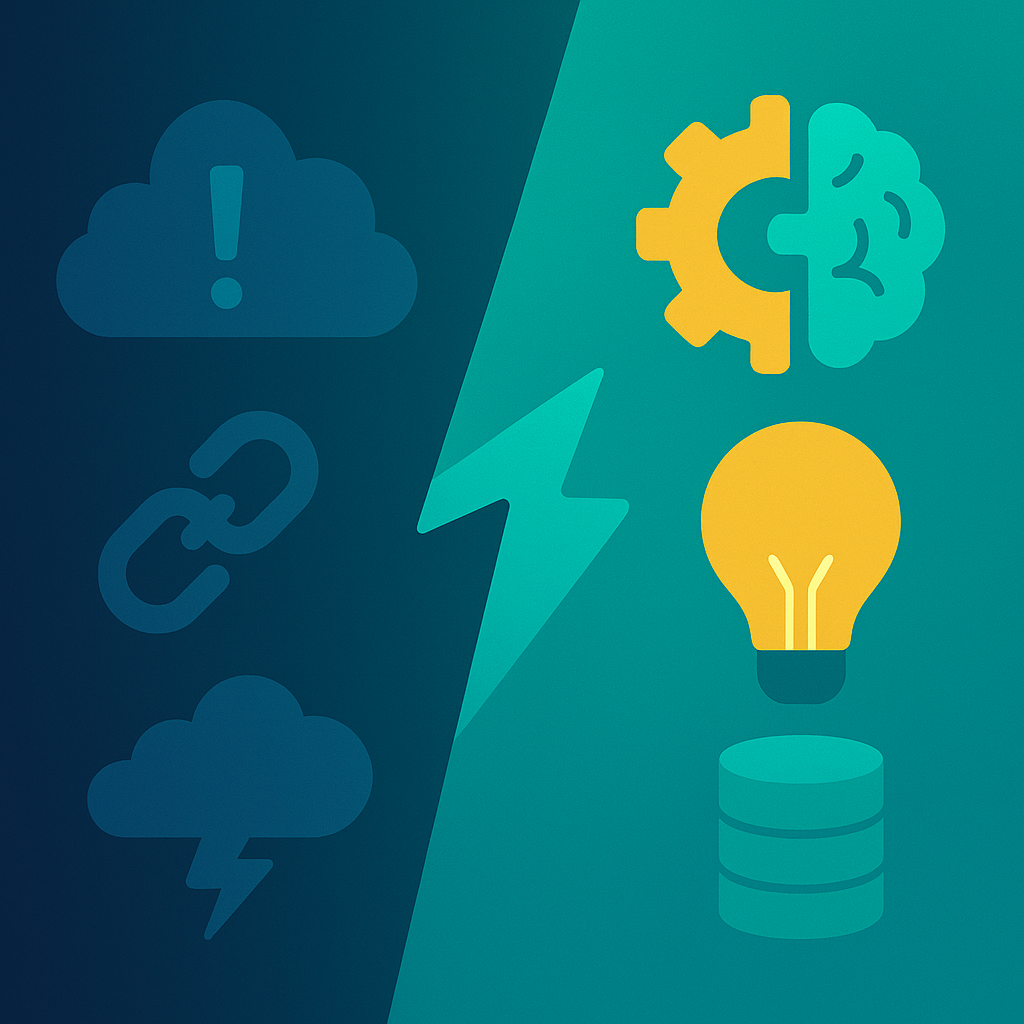
Data Meets AI: Highlights & Take‑aways from the June Minnesota Power Platform Community Call
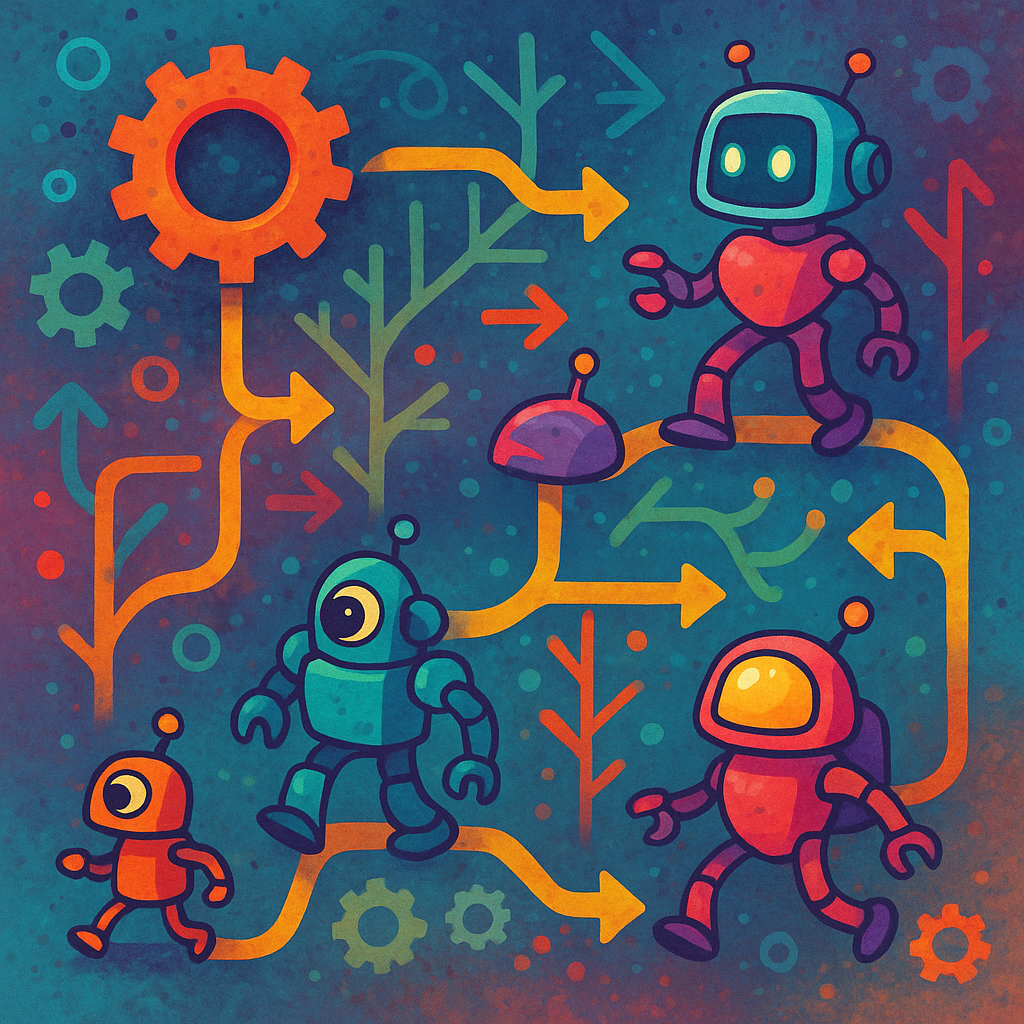
Evolutionary Algorithms: A Plain‑English Guide


.jpg)