Unlocking Business Efficiency: A Comprehensive Guide to Microsoft Power Platform

Unlocking Business Efficiency: A Comprehensive Guide to Microsoft Power Platform
In today's fast-paced business world, efficiency and innovation are paramount. Organizations are constantly seeking ways to streamline operations, empower their teams, and drive digital transformation. This is where the Microsoft Power Platform comes into play – a suite of powerful tools designed to help businesses build custom applications, automate workflows, analyze data, and create virtual agents without extensive coding knowledge.
What is the Microsoft Power Platform?
The Microsoft Power Platform is a collection of low-code/no-code tools that enable businesses and individuals to create custom solutions, automate processes, analyze data, and build intelligent bots. It's designed to democratize application development, allowing business users to build solutions that address their specific needs while freeing up IT resources for more complex projects. The Power Platform consists of four core components:
- Power Apps: For building custom applications.
- Power Automate: For automating workflows.
- Power BI: For data visualization and analytics.
- Copilot Studio: For creating AI-powered chatbots.
Deep Dive into Power Platform Components
Power Apps: Building Custom Applications with Ease
Power Apps empowers users to create custom business applications for web and mobile devices with minimal or no code. Whether you need a simple form for data entry or a complex application to manage a business process, Power Apps provides a drag-and-drop interface and a wide range of connectors to various data sources. This means you can quickly develop solutions tailored to your unique operational requirements.
Common use cases for Power Apps include:
- Expense reporting applications
- Field service management tools
- HR onboarding solutions
- Inventory management apps
Power Automate (formerly Microsoft Flow): Automating Workflows
Power Automate is a robust service for creating automated workflows between your favorite apps and services. It allows you to synchronize files, get notifications, collect data, and much more, taking care of repetitive tasks so you can focus on what matters most. From simple approvals to complex multi-step processes, Power Automate connects disparate systems and datasets, enabling seamless data flow and process execution.
Examples of what you can automate with Power Automate:
- Receive a notification when a new item is added to a SharePoint list.
- Automate approval processes for documents or expenses.
- Sync data between different cloud services.
- Send automated emails based on specific triggers.
Power BI: Unlocking Data Insights
Power BI is a business analytics service that delivers interactive visualizations and business intelligence capabilities with an interface simple enough for end-users to create their own reports and dashboards. It connects to hundreds of data sources, allowing you to transform raw data into meaningful insights that inform strategic decision-making. With Power BI, you can monitor your business, analyze trends, and identify opportunities for growth.
Key benefits of Power BI:
- Connect to a vast array of data sources.
- Create stunning, interactive data visualizations.
- Share reports and dashboards securely.
- Access insights on the go with mobile apps.
Copilot Studio: Creating Intelligent Chatbots
Copilot Studio Agents enables anyone to create powerful AI-driven chatbots without the need for data scientists or developers. These chatbots can answer common customer or employee questions, resolve issues, and even escalate to human agents when necessary, providing 24/7 support and improving user experience. Integrate them into your website, Microsoft Teams, or other channels to enhance engagement.
How Copilot Studio Agents can benefit your business:
- Improve customer service and support.
- Reduce the workload on support staff.
- Provide instant answers to common queries.
- Gather valuable feedback from users.
The Interconnected Power of the Platform
The true strength of the Microsoft Power Platform lies in the way its components work together. You can build a Power App that triggers a Power Automate flow, which then updates data in a Power BI dashboard, and all of this can be supported by a Copilot Studio Agent providing user assistance. This seamless integration allows organizations to create holistic, end-to-end solutions that address complex business challenges.
Why Choose Microsoft Power Platform?
- Low-Code/No-Code Development: Empowers business users to build solutions quickly.
- Increased Efficiency: Automate repetitive tasks and streamline workflows.
- Data-Driven Decisions: Gain valuable insights from your data with Power BI.
- Improved Customer Experience: Enhance support with intelligent chatbots.
- Scalability and Security: Built on Microsoft's robust cloud infrastructure.
Partnering with FlowDevs for Your Power Platform Journey
At FlowDevs, we are experts in unlocking the full potential of the Microsoft Power Platform. From custom web applications and scalable cloud infrastructure to end-to-end digital strategy, we specialize in helping businesses like yours leverage AI and intelligent automation. We are consultants for Power Apps, Power Automate, and Copilot Studio, dedicated to streamlining your complex workflows and creating intelligent solutions that drive real-world results.
Whether you're looking to implement a new Power App, optimize existing Power Automate flows, or simply explore how the Power Platform can transform your operations, we're here to help.
Ready to unlock unparalleled efficiency and innovation for your business? Book a consultation with FlowDevs today and let's discuss how we can bring your technical vision to life.
Unlocking Business Efficiency: A Comprehensive Guide to Microsoft Power Platform
In today's fast-paced business world, efficiency and innovation are paramount. Organizations are constantly seeking ways to streamline operations, empower their teams, and drive digital transformation. This is where the Microsoft Power Platform comes into play – a suite of powerful tools designed to help businesses build custom applications, automate workflows, analyze data, and create virtual agents without extensive coding knowledge.
What is the Microsoft Power Platform?
The Microsoft Power Platform is a collection of low-code/no-code tools that enable businesses and individuals to create custom solutions, automate processes, analyze data, and build intelligent bots. It's designed to democratize application development, allowing business users to build solutions that address their specific needs while freeing up IT resources for more complex projects. The Power Platform consists of four core components:
- Power Apps: For building custom applications.
- Power Automate: For automating workflows.
- Power BI: For data visualization and analytics.
- Copilot Studio: For creating AI-powered chatbots.
Deep Dive into Power Platform Components
Power Apps: Building Custom Applications with Ease
Power Apps empowers users to create custom business applications for web and mobile devices with minimal or no code. Whether you need a simple form for data entry or a complex application to manage a business process, Power Apps provides a drag-and-drop interface and a wide range of connectors to various data sources. This means you can quickly develop solutions tailored to your unique operational requirements.
Common use cases for Power Apps include:
- Expense reporting applications
- Field service management tools
- HR onboarding solutions
- Inventory management apps
Power Automate (formerly Microsoft Flow): Automating Workflows
Power Automate is a robust service for creating automated workflows between your favorite apps and services. It allows you to synchronize files, get notifications, collect data, and much more, taking care of repetitive tasks so you can focus on what matters most. From simple approvals to complex multi-step processes, Power Automate connects disparate systems and datasets, enabling seamless data flow and process execution.
Examples of what you can automate with Power Automate:
- Receive a notification when a new item is added to a SharePoint list.
- Automate approval processes for documents or expenses.
- Sync data between different cloud services.
- Send automated emails based on specific triggers.
Power BI: Unlocking Data Insights
Power BI is a business analytics service that delivers interactive visualizations and business intelligence capabilities with an interface simple enough for end-users to create their own reports and dashboards. It connects to hundreds of data sources, allowing you to transform raw data into meaningful insights that inform strategic decision-making. With Power BI, you can monitor your business, analyze trends, and identify opportunities for growth.
Key benefits of Power BI:
- Connect to a vast array of data sources.
- Create stunning, interactive data visualizations.
- Share reports and dashboards securely.
- Access insights on the go with mobile apps.
Copilot Studio: Creating Intelligent Chatbots
Copilot Studio Agents enables anyone to create powerful AI-driven chatbots without the need for data scientists or developers. These chatbots can answer common customer or employee questions, resolve issues, and even escalate to human agents when necessary, providing 24/7 support and improving user experience. Integrate them into your website, Microsoft Teams, or other channels to enhance engagement.
How Copilot Studio Agents can benefit your business:
- Improve customer service and support.
- Reduce the workload on support staff.
- Provide instant answers to common queries.
- Gather valuable feedback from users.
The Interconnected Power of the Platform
The true strength of the Microsoft Power Platform lies in the way its components work together. You can build a Power App that triggers a Power Automate flow, which then updates data in a Power BI dashboard, and all of this can be supported by a Copilot Studio Agent providing user assistance. This seamless integration allows organizations to create holistic, end-to-end solutions that address complex business challenges.
Why Choose Microsoft Power Platform?
- Low-Code/No-Code Development: Empowers business users to build solutions quickly.
- Increased Efficiency: Automate repetitive tasks and streamline workflows.
- Data-Driven Decisions: Gain valuable insights from your data with Power BI.
- Improved Customer Experience: Enhance support with intelligent chatbots.
- Scalability and Security: Built on Microsoft's robust cloud infrastructure.
Partnering with FlowDevs for Your Power Platform Journey
At FlowDevs, we are experts in unlocking the full potential of the Microsoft Power Platform. From custom web applications and scalable cloud infrastructure to end-to-end digital strategy, we specialize in helping businesses like yours leverage AI and intelligent automation. We are consultants for Power Apps, Power Automate, and Copilot Studio, dedicated to streamlining your complex workflows and creating intelligent solutions that drive real-world results.
Whether you're looking to implement a new Power App, optimize existing Power Automate flows, or simply explore how the Power Platform can transform your operations, we're here to help.
Ready to unlock unparalleled efficiency and innovation for your business? Book a consultation with FlowDevs today and let's discuss how we can bring your technical vision to life.
Related Blog Posts
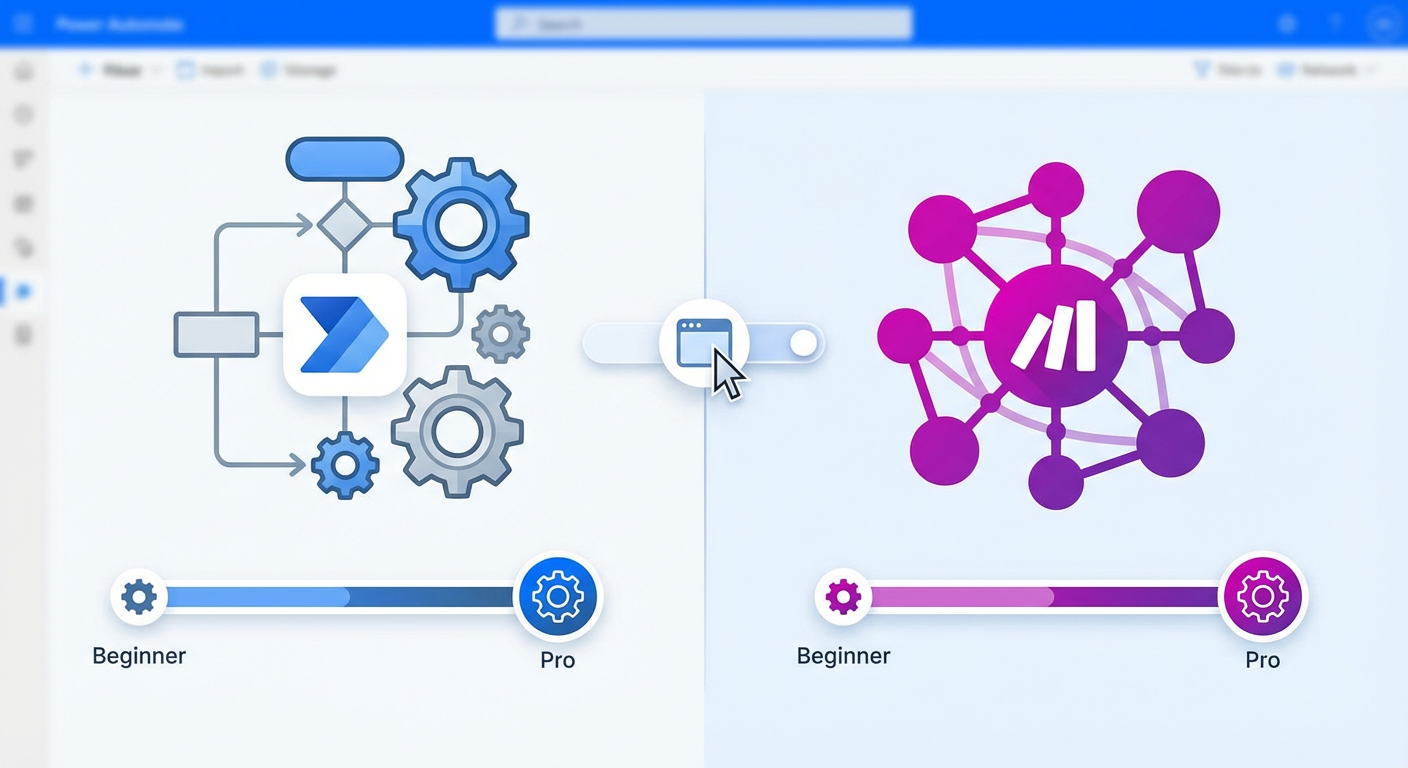
Microsoft Power Automate vs. Make (Integromat): A User Experience Comparison from Beginner to Pro

Microsoft Power Platform vs. Google AppSheet & Looker Studio: The Ultimate Low-Code Comparison (2025)


.jpg)