QB-Flow: QuickBooks Desktop Update Automation for MSPs & IT | FlowDevs
.jpg)
15,000 Runs and Counting: How QB-Flow Automates QuickBooks Desktop Updates for MSPs
At FlowDevs, we’re excited to announce a major milestone: over 15,000 successful runs of our flagship tool, QB-Flow. What started as a simple idea to automate the tedious update process for QuickBooks Desktop has grown into a robust automation platform trusted across MSPs, accounting desks, and IT operations teams.
In this post, we’ll share:
- Why QuickBooks update automation matters more than ever.
- What’s driving real value for organizations using QB-Flow.
- How you can get started and unleash productivity gains in your team.
Why QuickBooks Update Automation Matters
Even though automation of accounting workflows is now mainstream—think recurring invoices, bank feed rules, and auto-reminders—one often overlooked area is software updates and patch management for QuickBooks Desktop. According to Intuit’s guidance on automating accounting, businesses spend significant time on manual tasks that could be off-loaded.
Here’s what we repeatedly hear from our customers:
- Manual patching of QuickBooks (“who’s on what version?”) across dozens or hundreds of endpoints eats hours or even days of IT time.
- Unexpected pop-up update prompts, forced reboots, and interrupted user sessions degrade productivity—especially in shared host or session-based environments.
- Without a consistent patching strategy, you risk unpatched versions, security exposure, inconsistent supportability, and frustrated end-users.
That’s why QB-Flow was built: to give you automated, reliable, and minimal-disruption updates for QuickBooks Desktop (2022+), especially in multi-session / RDS / virtualized hosts.
SEO Tip: Add an image here showing the QB-Flow dashboard or a diagram of the problem it solves.
Suggested Alt Text: QB-Flow dashboard showing automated QuickBooks patch management and successful run logs.
What 15,000 Runs Reveal: The Real-World Value of QB-Flow
When you hit a milestone like 15,000 runs, patterns emerge. Here’s what we’ve learned from the field:
- Time savings: Many IT admins estimate saving up to one hour or more per update run thanks to the hands-off nature of QB-Flow. (See our product page for typical claims.)
- Reduced user disruption: QB-Flow runs on your schedule, disables the built-in Intuit updater, and avoids surprise update prompts or reboots in the middle of the workday.
- Consistency across endpoints: Whether you manage 10 machines or 1,000, QB-Flow ensures each host is brought up to patch standard, logs the work, and provides visibility for compliance or MSP reporting.
- Scalability and automation-friendly: With scripting support (PowerShell, scripted actions) and integrations (e.g., with Nerdio Manager), deployment is geared for enterprise or MSP environments.
Top Use Cases Where QB-Flow Shines
Here are three situations where customers tell us QB-Flow makes a big difference:
Shared & Multi-Session Environments (AVD, RDS, Citrix)
Hosts stay patched, user sessions aren’t disrupted by update prompts, and configuration drift is eliminated. This is critical for maintaining a stable user experience in virtualized desktops.
Managed Service Provider (MSP) Operations
You manage multiple customer sites, versions, and endpoints. Having a consistent QuickBooks update tool across your entire environment simplifies operations, standardizes billing, and improves reporting.
Large Accounting Firms & Internal IT Teams
When you have many QuickBooks Desktop installations, whether on physical workstations or virtual hosts, you can standardize the update cadence across all versions and avoid time-consuming version-mismatch issues.
How to Get Started with QB-Flow
Ready to automate your QuickBooks updates? Here’s a quick path to get going:
- Head to the product page: flowdevs.io/qb-flow and review the features, pricing, and supported environments.
- Download and configure the standalone executable via PowerShell. (Instructions and customer ID setup are available in our setup guide.)
- For scripted/host-image deployments (especially for session pools), check out our Nerdio setup guide.
- Schedule your first run in a maintenance window, verify log output, and monitor results — you’ll quickly see the value of “set-and-forget” updates.
Why Automating QuickBooks Updates is No Longer Optional
Automation is no longer optional—it’s expected. Teams are under pressure to do more with fewer resources, maintain uptime, and ensure compliance. According to our research, skipping or postponing updates in QuickBooks environments leads to:
- Longer user outages when forced updates hit at inconvenient times.
- Higher risk of version drift, unsupported builds, or patch-stack inconsistencies.
- Increasing demands on IT or operations teams to manually manage updates or intervene.
With the milestone of 15,000 runs and counting, QB-Flow has proven its ability to scale, deliver consistent value, and support teams who demand reliability.
SEO Tip: Add a second image here, perhaps a "before vs. after" diagram.
Suggested Alt Text: Diagram comparing chaotic manual QuickBooks updates with user disruptions to a single, automated QB-Flow update process.
Let Automation Be Your Advantage
Whether you’re an MSP managing dozens of clients, an IT team responsible for hundreds of endpoints, or an accounting firm seeking operational efficiency, automating your QuickBooks updates with QB-Flow gives you a competitive edge:
- Less manual work
- Fewer surprise disruptions
- Better visibility and control
- Reliability you can count on
Embrace "Set-and-Forget" QuickBooks Updates
Check out the QB-Flow product page now and discover how you can join the fast-growing community of organizations that have embraced update automation.
Get Started with QB-Flow Today →
Thanks for being part of our journey — here’s to the next 15,000 runs and beyond!
The FlowDevs Team
15,000 Runs and Counting: How QB-Flow Automates QuickBooks Desktop Updates for MSPs
At FlowDevs, we’re excited to announce a major milestone: over 15,000 successful runs of our flagship tool, QB-Flow. What started as a simple idea to automate the tedious update process for QuickBooks Desktop has grown into a robust automation platform trusted across MSPs, accounting desks, and IT operations teams.
In this post, we’ll share:
- Why QuickBooks update automation matters more than ever.
- What’s driving real value for organizations using QB-Flow.
- How you can get started and unleash productivity gains in your team.
Why QuickBooks Update Automation Matters
Even though automation of accounting workflows is now mainstream—think recurring invoices, bank feed rules, and auto-reminders—one often overlooked area is software updates and patch management for QuickBooks Desktop. According to Intuit’s guidance on automating accounting, businesses spend significant time on manual tasks that could be off-loaded.
Here’s what we repeatedly hear from our customers:
- Manual patching of QuickBooks (“who’s on what version?”) across dozens or hundreds of endpoints eats hours or even days of IT time.
- Unexpected pop-up update prompts, forced reboots, and interrupted user sessions degrade productivity—especially in shared host or session-based environments.
- Without a consistent patching strategy, you risk unpatched versions, security exposure, inconsistent supportability, and frustrated end-users.
That’s why QB-Flow was built: to give you automated, reliable, and minimal-disruption updates for QuickBooks Desktop (2022+), especially in multi-session / RDS / virtualized hosts.
SEO Tip: Add an image here showing the QB-Flow dashboard or a diagram of the problem it solves.
Suggested Alt Text: QB-Flow dashboard showing automated QuickBooks patch management and successful run logs.
What 15,000 Runs Reveal: The Real-World Value of QB-Flow
When you hit a milestone like 15,000 runs, patterns emerge. Here’s what we’ve learned from the field:
- Time savings: Many IT admins estimate saving up to one hour or more per update run thanks to the hands-off nature of QB-Flow. (See our product page for typical claims.)
- Reduced user disruption: QB-Flow runs on your schedule, disables the built-in Intuit updater, and avoids surprise update prompts or reboots in the middle of the workday.
- Consistency across endpoints: Whether you manage 10 machines or 1,000, QB-Flow ensures each host is brought up to patch standard, logs the work, and provides visibility for compliance or MSP reporting.
- Scalability and automation-friendly: With scripting support (PowerShell, scripted actions) and integrations (e.g., with Nerdio Manager), deployment is geared for enterprise or MSP environments.
Top Use Cases Where QB-Flow Shines
Here are three situations where customers tell us QB-Flow makes a big difference:
Shared & Multi-Session Environments (AVD, RDS, Citrix)
Hosts stay patched, user sessions aren’t disrupted by update prompts, and configuration drift is eliminated. This is critical for maintaining a stable user experience in virtualized desktops.
Managed Service Provider (MSP) Operations
You manage multiple customer sites, versions, and endpoints. Having a consistent QuickBooks update tool across your entire environment simplifies operations, standardizes billing, and improves reporting.
Large Accounting Firms & Internal IT Teams
When you have many QuickBooks Desktop installations, whether on physical workstations or virtual hosts, you can standardize the update cadence across all versions and avoid time-consuming version-mismatch issues.
How to Get Started with QB-Flow
Ready to automate your QuickBooks updates? Here’s a quick path to get going:
- Head to the product page: flowdevs.io/qb-flow and review the features, pricing, and supported environments.
- Download and configure the standalone executable via PowerShell. (Instructions and customer ID setup are available in our setup guide.)
- For scripted/host-image deployments (especially for session pools), check out our Nerdio setup guide.
- Schedule your first run in a maintenance window, verify log output, and monitor results — you’ll quickly see the value of “set-and-forget” updates.
Why Automating QuickBooks Updates is No Longer Optional
Automation is no longer optional—it’s expected. Teams are under pressure to do more with fewer resources, maintain uptime, and ensure compliance. According to our research, skipping or postponing updates in QuickBooks environments leads to:
- Longer user outages when forced updates hit at inconvenient times.
- Higher risk of version drift, unsupported builds, or patch-stack inconsistencies.
- Increasing demands on IT or operations teams to manually manage updates or intervene.
With the milestone of 15,000 runs and counting, QB-Flow has proven its ability to scale, deliver consistent value, and support teams who demand reliability.
SEO Tip: Add a second image here, perhaps a "before vs. after" diagram.
Suggested Alt Text: Diagram comparing chaotic manual QuickBooks updates with user disruptions to a single, automated QB-Flow update process.
Let Automation Be Your Advantage
Whether you’re an MSP managing dozens of clients, an IT team responsible for hundreds of endpoints, or an accounting firm seeking operational efficiency, automating your QuickBooks updates with QB-Flow gives you a competitive edge:
- Less manual work
- Fewer surprise disruptions
- Better visibility and control
- Reliability you can count on
Embrace "Set-and-Forget" QuickBooks Updates
Check out the QB-Flow product page now and discover how you can join the fast-growing community of organizations that have embraced update automation.
Get Started with QB-Flow Today →
Thanks for being part of our journey — here’s to the next 15,000 runs and beyond!
The FlowDevs Team
Related Blog Posts
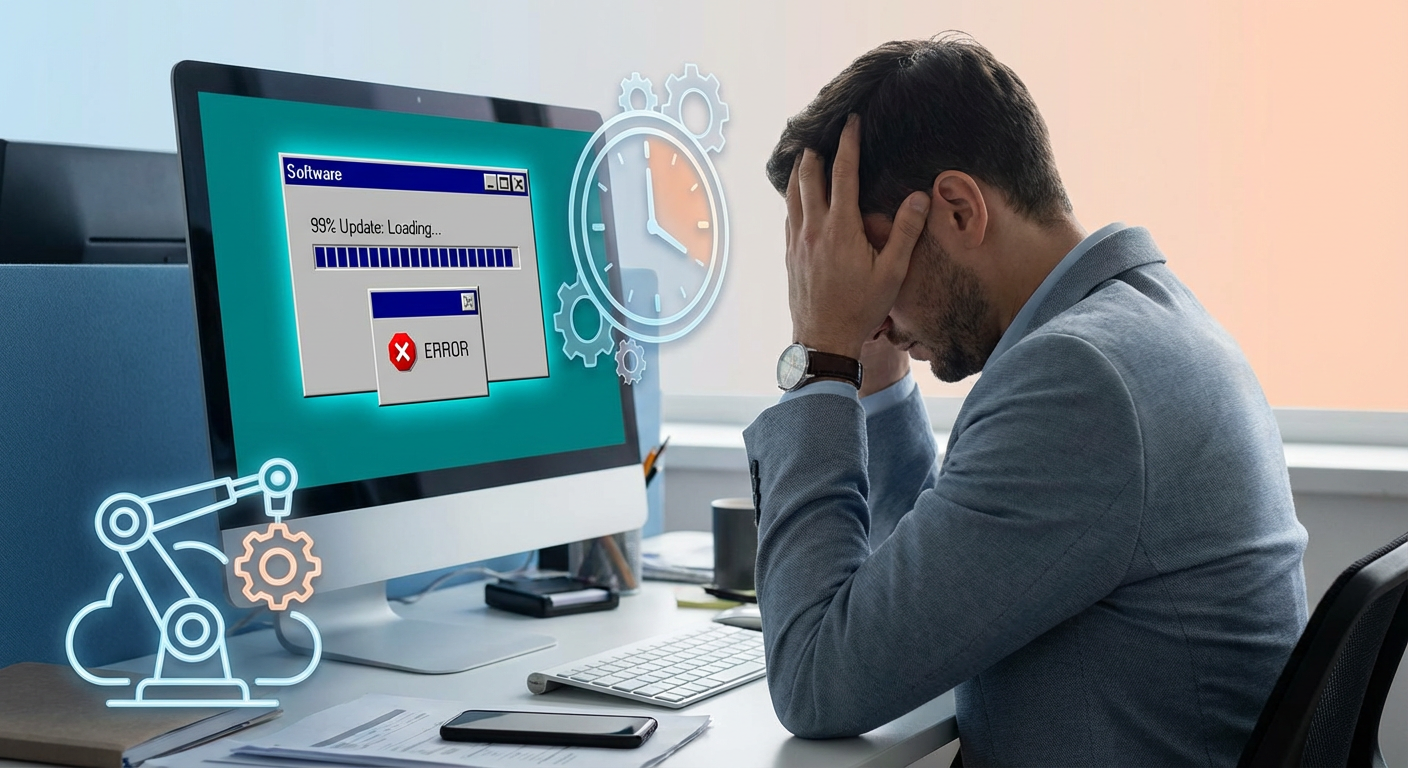
Stop Babysitting Your Books: Why QuickBooks Desktop Updates Are Killing Your Efficiency (And How to Automate Them)
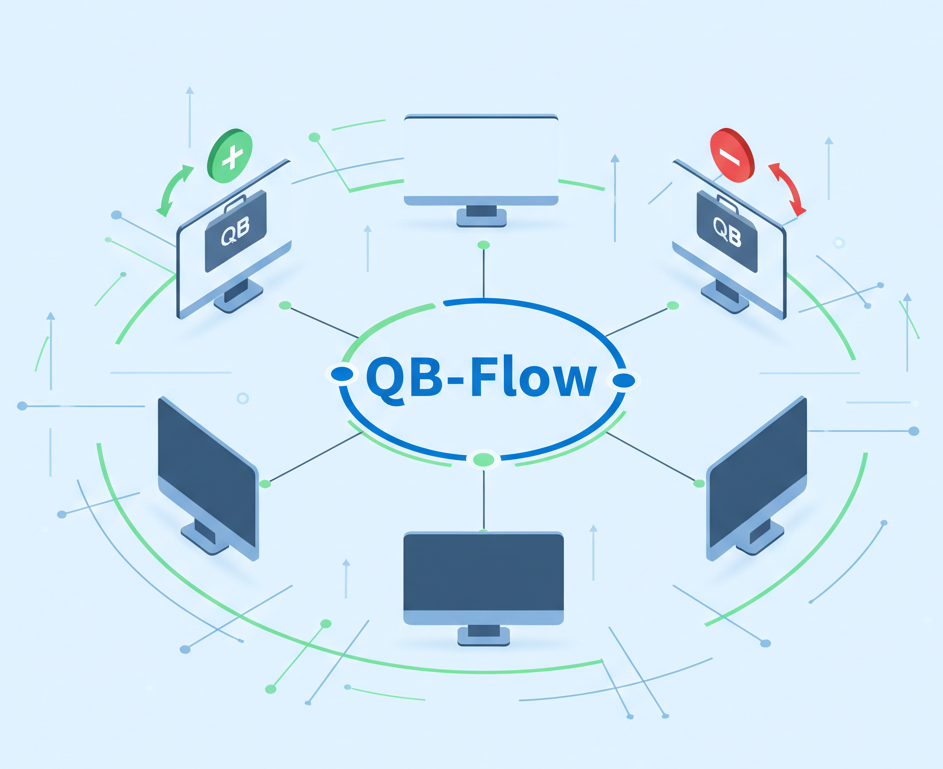
New Feature: QB-Flow Adds One-Click QuickBooks Tool Hub Management


.jpg)