New Feature: QB-Flow Adds One-Click QuickBooks Tool Hub Management
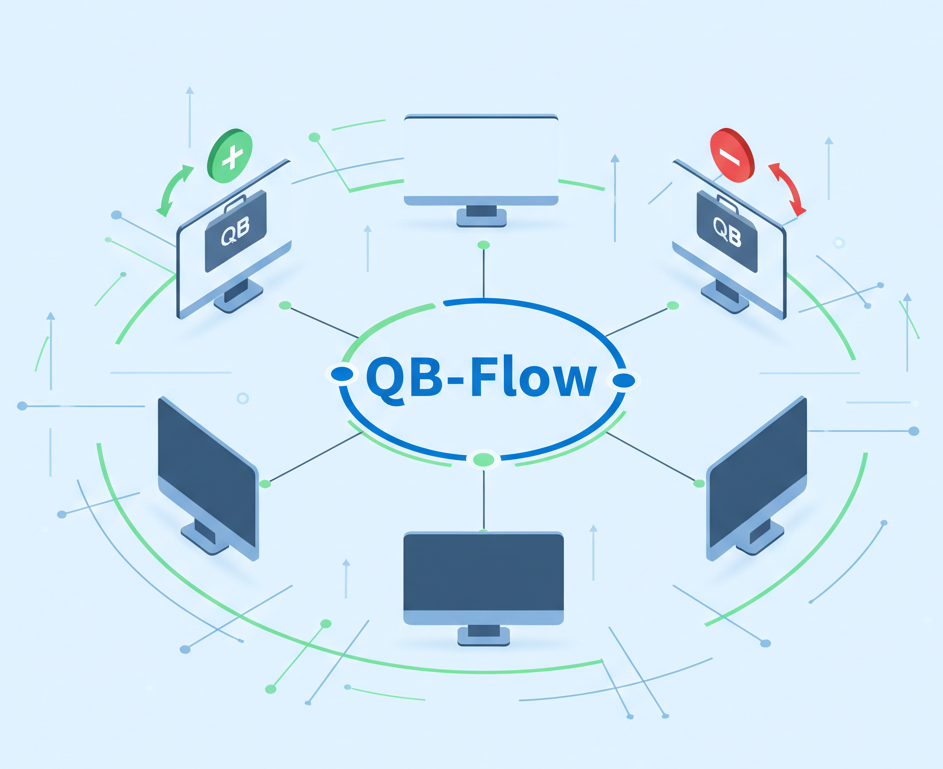
The QuickBooks Tool Hub is an essential utility for support teams, but let's be honest: deploying it or cleaning it up across dozens of hosts is a manual chore. This latest update to QB-Flow changes that.
You can now install or remove the Tool Hub in the same secure, scripted run as your routine update jobs. No more manual downloads, no RDP sessions, and no extra packaging.
What’s New?
We've introduced two new switches to manage the Tool Hub seamlessly:
/qbtools install: This command downloads the official QuickBooks Tool Hub directly from Intuit, runs the silent installer (QuickBooksToolHub.exe /S /v/qn), and handles cleanup automatically./qbtools uninstall: This triggers a silent removal (msiexec /x {5A43047E-1ACD-F4F89-99E6-69988300E6AB} /quiet) to ensure the Tool Hub is gone, perfect for when a hardened image demands it.
Best of all, you can combine these switches with your existing flags. Now you can update QuickBooks, tidy desktop icons, and enforce Tool Hub policy in a single QB-Flow execution.
Why This Matters for Your Team
- Consistent Tooling: Every host gets the same Intuit-signed binary directly from the vendor. This reduces drift and standardizes your environments.
- Faster Remediation: Need the Tool Hub for a support session? Deploy it immediately. Need it gone afterward for security? Remove it just as fast.
- Lower Operational Effort: Stop juggling extra PowerShell scripts or copying EXEs. The tooling now lives inside the QB-Flow process you already use for QuickBooks upkeep.
How to Use It
Here are the commands in action.
To install Tool Hub:
QB-flow.exe /customerid <CustomerID> /qbtools installTo remove Tool Hub:
QB-flow.exe /qbtools uninstallTo layer it with other update commands:
QB-flow.exe /customerid <CustomerID> /years 2023,2024 /deletepublicdesktop /qbtools installEach run logs the start and end status, so you always have a trace of when the Tool Hub was applied. And don't worry—if the uninstall command runs on a system where Tool Hub is already absent, QB-Flow simply notes it and continues gracefully.
What’s Next
We’re continuing to script the everyday tasks admins handle around QuickBooks. Upcoming work includes richer reporting on selective-year updates and policy presets for common deployment profiles.
If there’s another helper utility you’d like wired into QB-Flow, let us know!
Need Help?
Drop a note to clientsupport@flowdevs.io or message your Flow Devs success partner. We’re happy to walk through the new switches and help you fold them into your automation.
The QuickBooks Tool Hub is an essential utility for support teams, but let's be honest: deploying it or cleaning it up across dozens of hosts is a manual chore. This latest update to QB-Flow changes that.
You can now install or remove the Tool Hub in the same secure, scripted run as your routine update jobs. No more manual downloads, no RDP sessions, and no extra packaging.
What’s New?
We've introduced two new switches to manage the Tool Hub seamlessly:
/qbtools install: This command downloads the official QuickBooks Tool Hub directly from Intuit, runs the silent installer (QuickBooksToolHub.exe /S /v/qn), and handles cleanup automatically./qbtools uninstall: This triggers a silent removal (msiexec /x {5A43047E-1ACD-F4F89-99E6-69988300E6AB} /quiet) to ensure the Tool Hub is gone, perfect for when a hardened image demands it.
Best of all, you can combine these switches with your existing flags. Now you can update QuickBooks, tidy desktop icons, and enforce Tool Hub policy in a single QB-Flow execution.
Why This Matters for Your Team
- Consistent Tooling: Every host gets the same Intuit-signed binary directly from the vendor. This reduces drift and standardizes your environments.
- Faster Remediation: Need the Tool Hub for a support session? Deploy it immediately. Need it gone afterward for security? Remove it just as fast.
- Lower Operational Effort: Stop juggling extra PowerShell scripts or copying EXEs. The tooling now lives inside the QB-Flow process you already use for QuickBooks upkeep.
How to Use It
Here are the commands in action.
To install Tool Hub:
QB-flow.exe /customerid <CustomerID> /qbtools installTo remove Tool Hub:
QB-flow.exe /qbtools uninstallTo layer it with other update commands:
QB-flow.exe /customerid <CustomerID> /years 2023,2024 /deletepublicdesktop /qbtools installEach run logs the start and end status, so you always have a trace of when the Tool Hub was applied. And don't worry—if the uninstall command runs on a system where Tool Hub is already absent, QB-Flow simply notes it and continues gracefully.
What’s Next
We’re continuing to script the everyday tasks admins handle around QuickBooks. Upcoming work includes richer reporting on selective-year updates and policy presets for common deployment profiles.
If there’s another helper utility you’d like wired into QB-Flow, let us know!
Need Help?
Drop a note to clientsupport@flowdevs.io or message your Flow Devs success partner. We’re happy to walk through the new switches and help you fold them into your automation.
Related Blog Posts
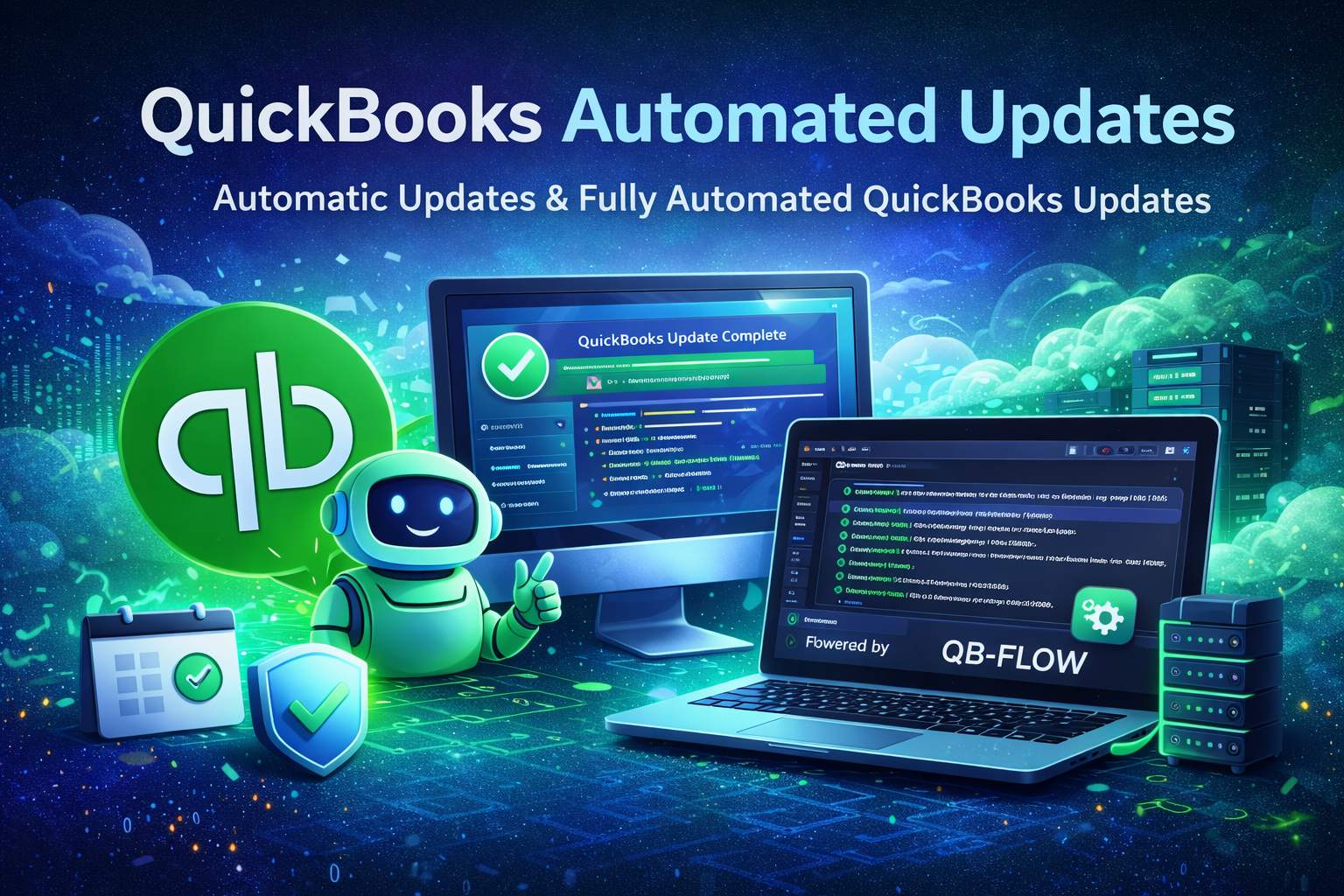
QuickBooks Automated Updates: Automatic Updates (and Fully Automated QuickBooks Updates) with FlowDevs QB-Flow
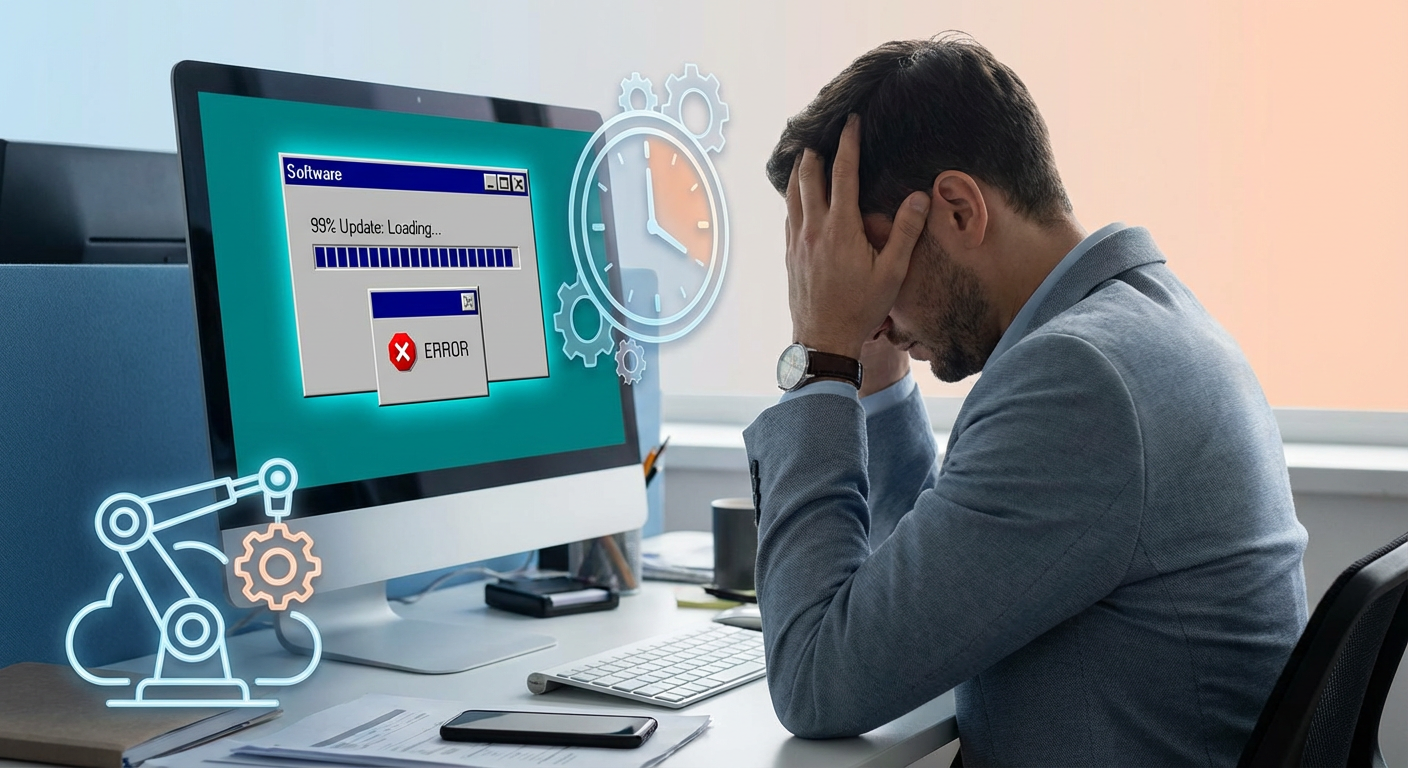
Stop Babysitting Your Books: Why QuickBooks Desktop Updates Are Killing Your Efficiency (And How to Automate Them)
.jpg)

.jpg)